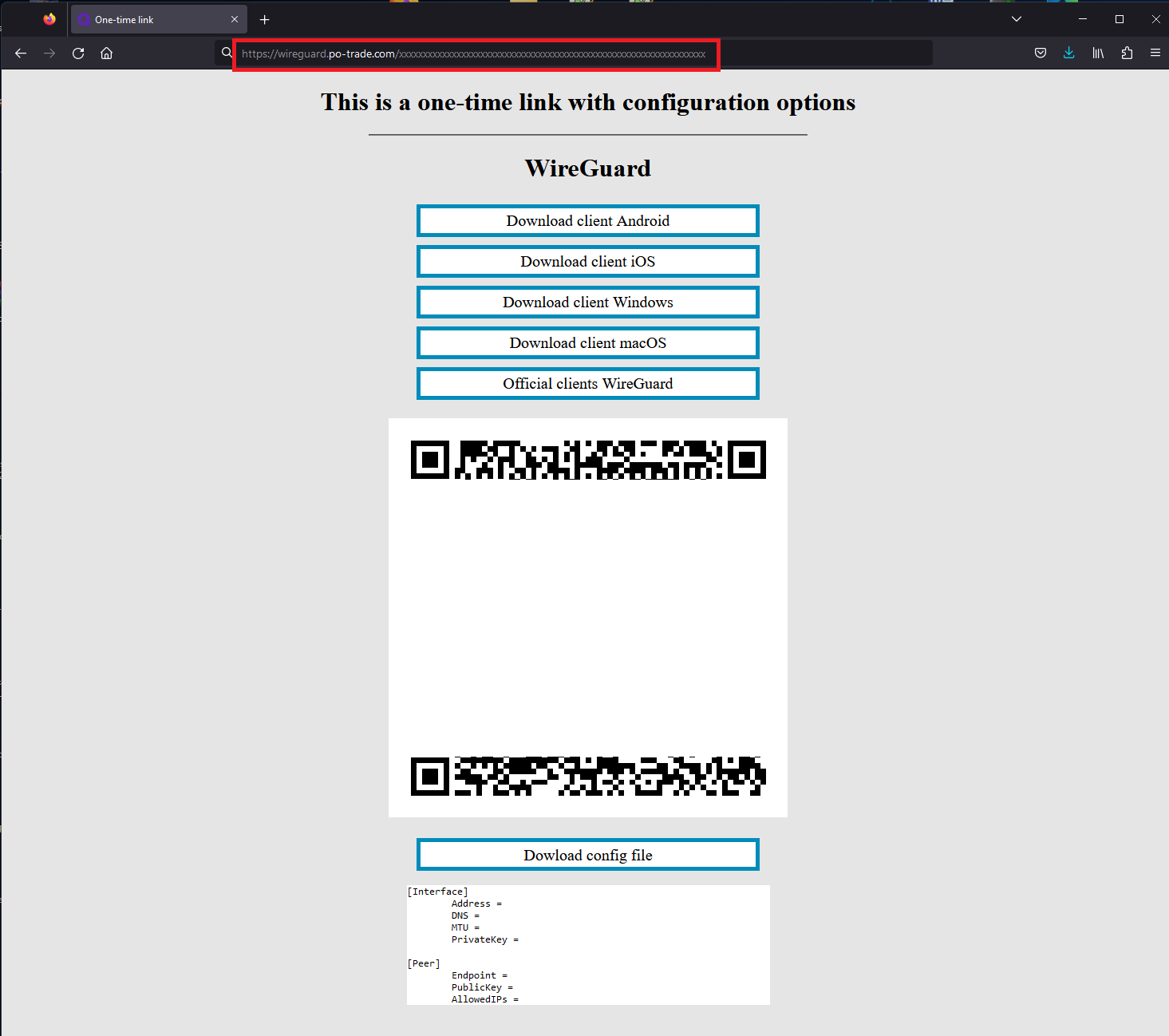If you want to generate New One-Time Link for any reason, apply the following steps:
1- Login to your account and navigate to the VPN Wireguard service then click on "Create one-time link"
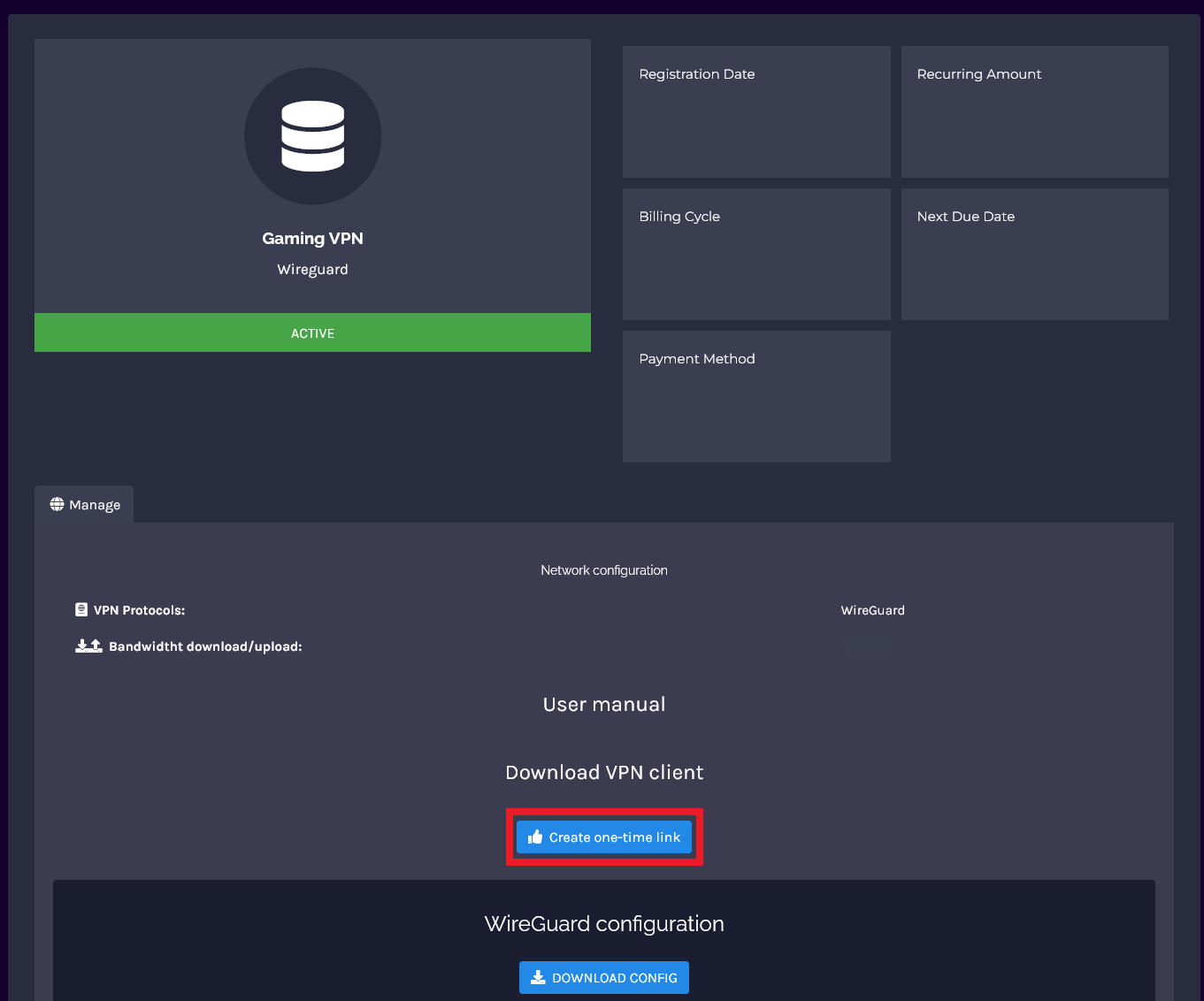
2- Copy the one time link generated
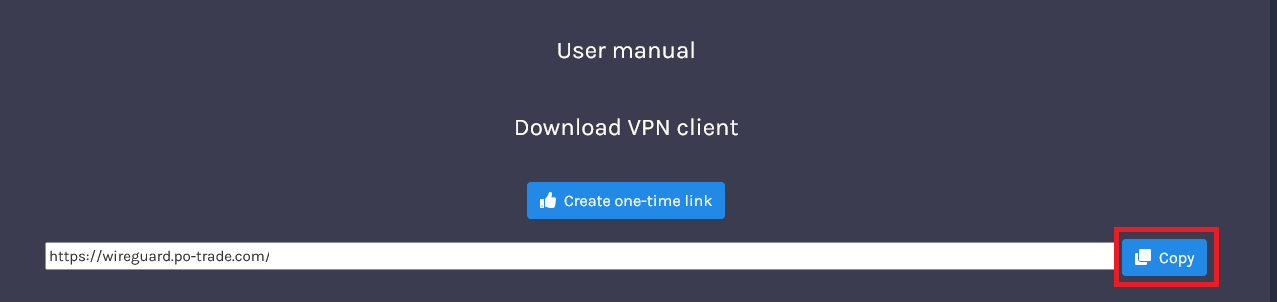
3- Open new tab in the browser and paste the link generated and hit enter
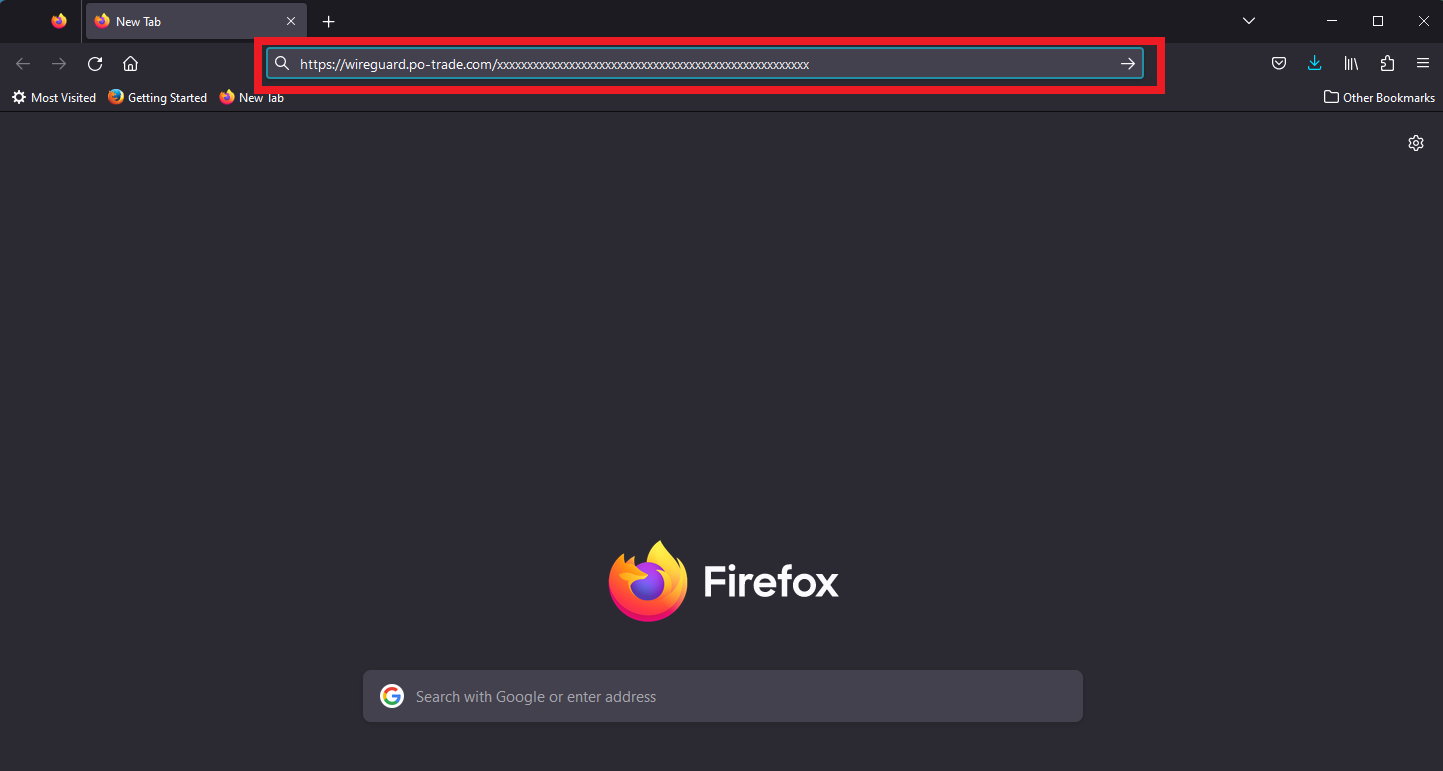
4- You will find all the info needed to start setup or modify your VPN Service