Testing the VPN service is highly recommended by using the VPN Free Trial feature and its performance by applying through the following steps:
- Register to our website by using the following link Here
- Proceed to VPN Page Here
- Choose the trial protocol you would like to test
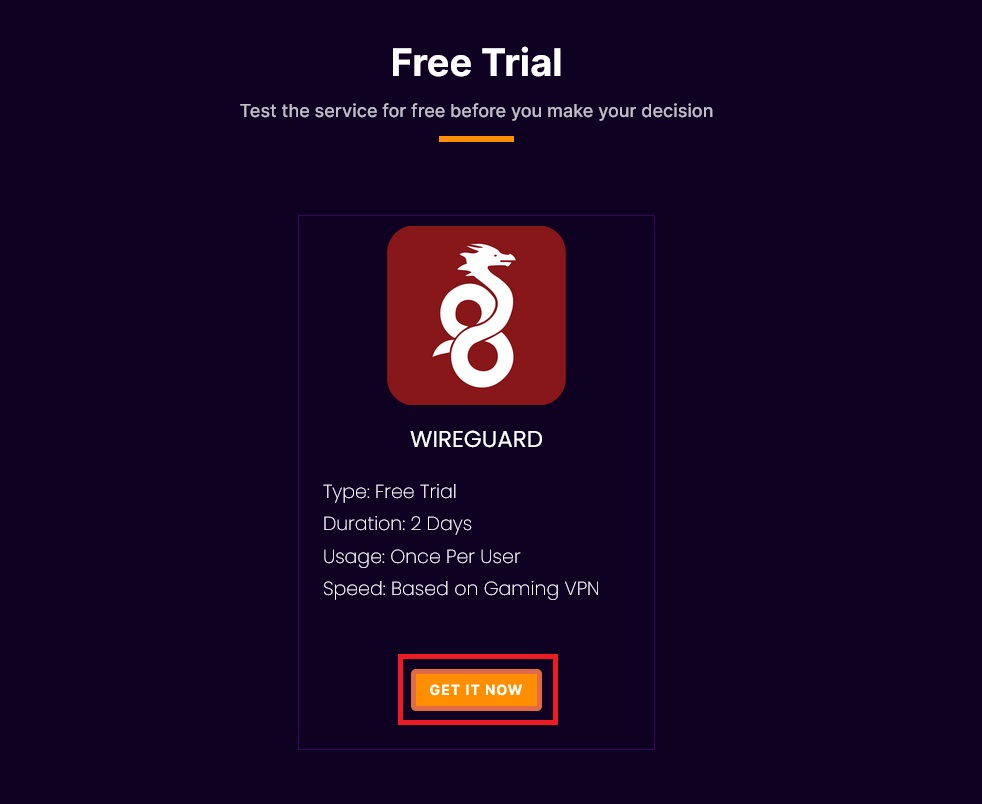
- Review the service details and click on "Checkout"
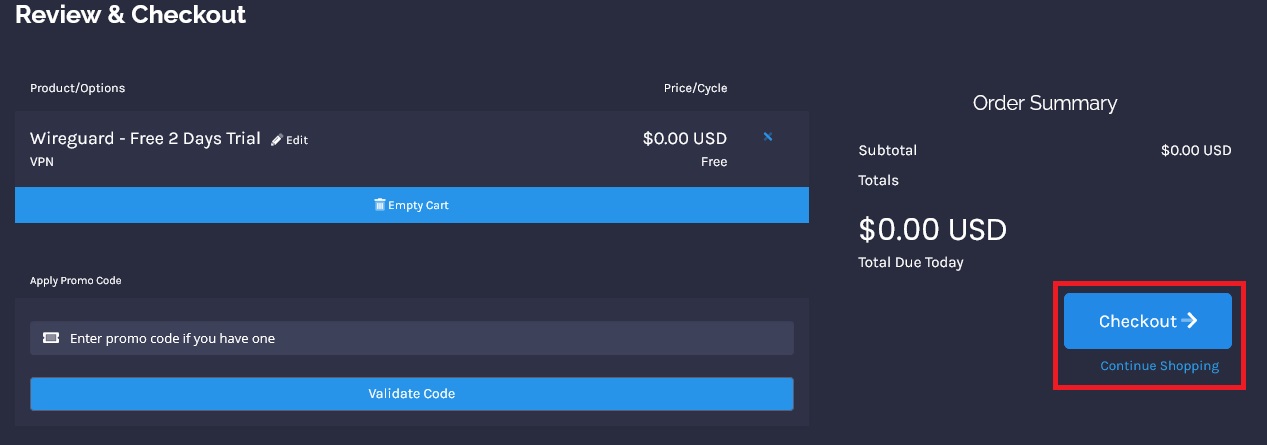
- Tick the check box to agree with the terms of service and Click on "Complete order"
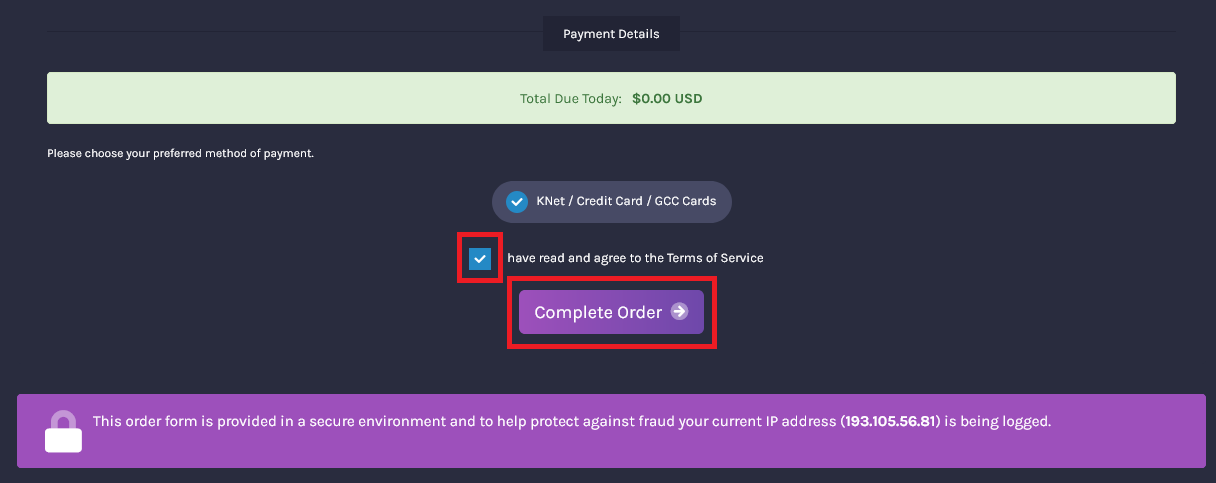
- The service will be installed automatically and it will be ready within seconds.
Notes:
- You will find the VPN details such as Username, Passwords, tokens or tunnel import file... etc in your account service page.
- Configuring and Activating the VPN, depends on the OS and/or the device your using. The Tutorials are Available Here Based on the protocol you have chosen.
Important Faq:
Q: I have been redirected to the payment Gateway while it suppose not??
A: If you have been redirected to the payment gateway for any reason after you click on "Complete Order", DO NOT PAY the amount and just click back as your trial service is already been activated and proceed as normal with the steps mentioned above. We are investigating this issue and it will be resolved in the next update. This issue wont harm your service activation or settings.

