As per our policy, we do not apply charges for server max players while the players have the opportunity to adjust the server slots without many restrictions as Minecraft Server is mainly Memory (RAMs) dependent so our fees are mainly restricted to Memory usage not Max Players.
In order to switch server max players, apply the following steps:
1- login to your account and navigate to your server
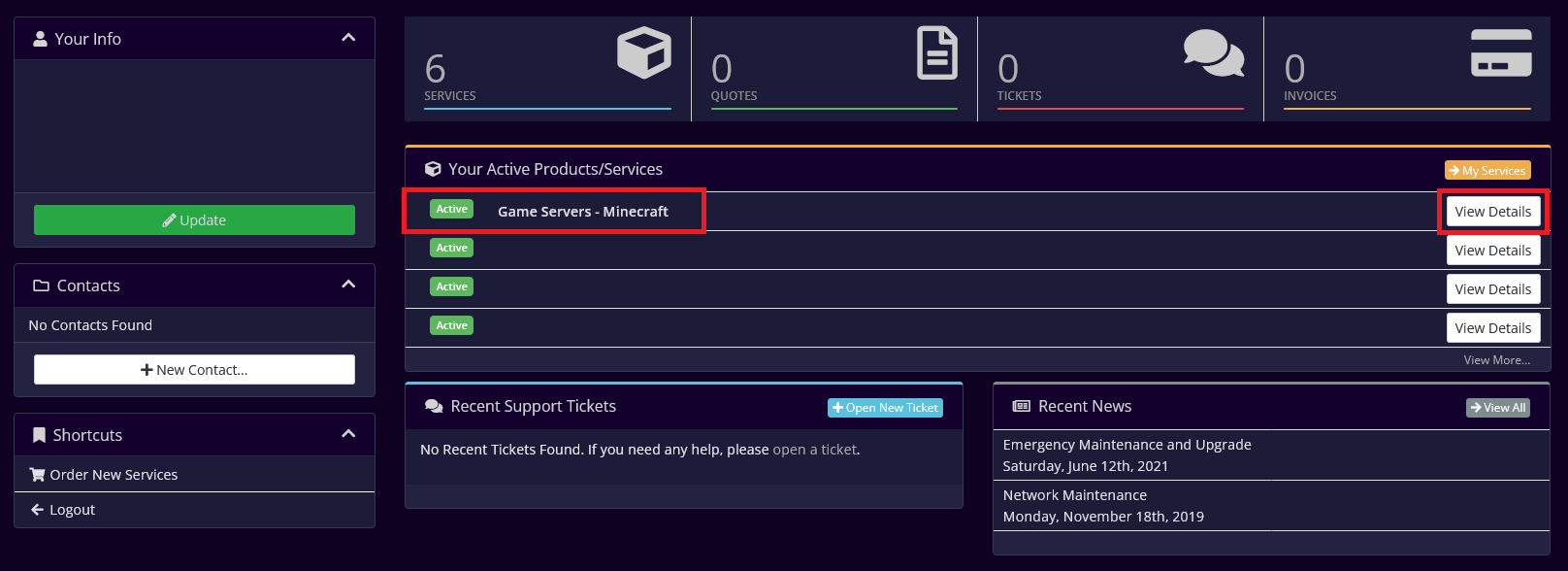
2- Click on "Upgrade/Downgrade Options" in the side menu
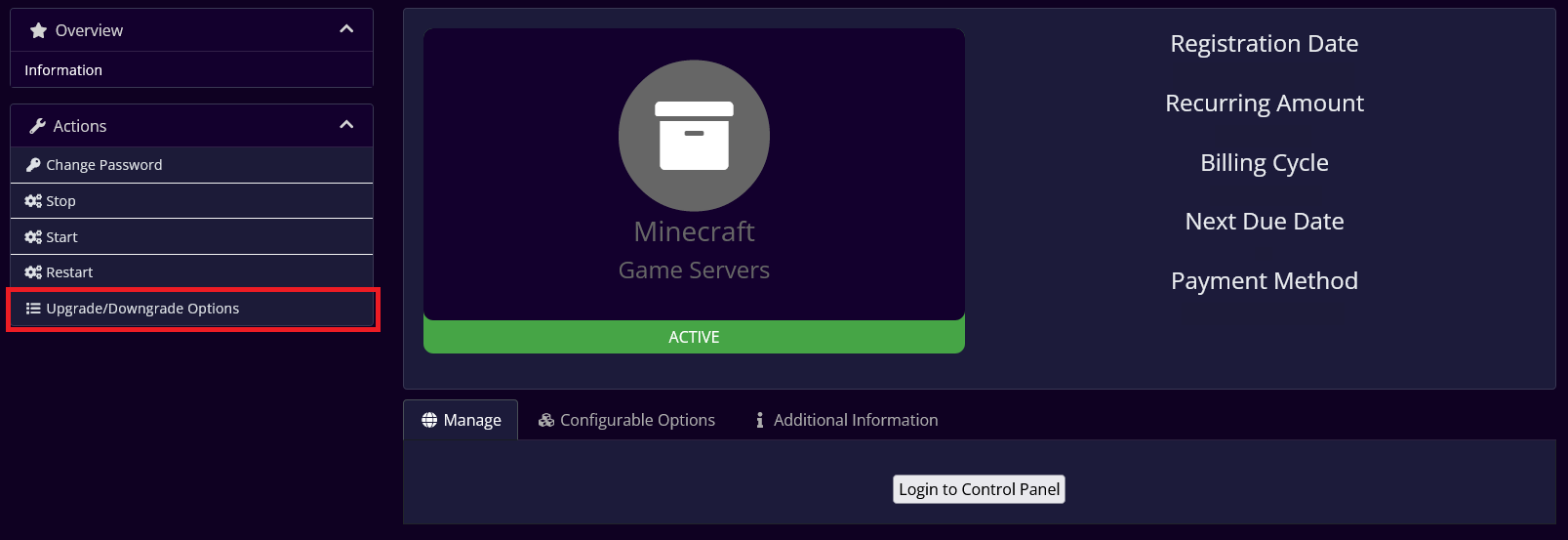
3- In the "Players" Dropdown list, select your desire max slots wither up or down as both works then click "Continue"
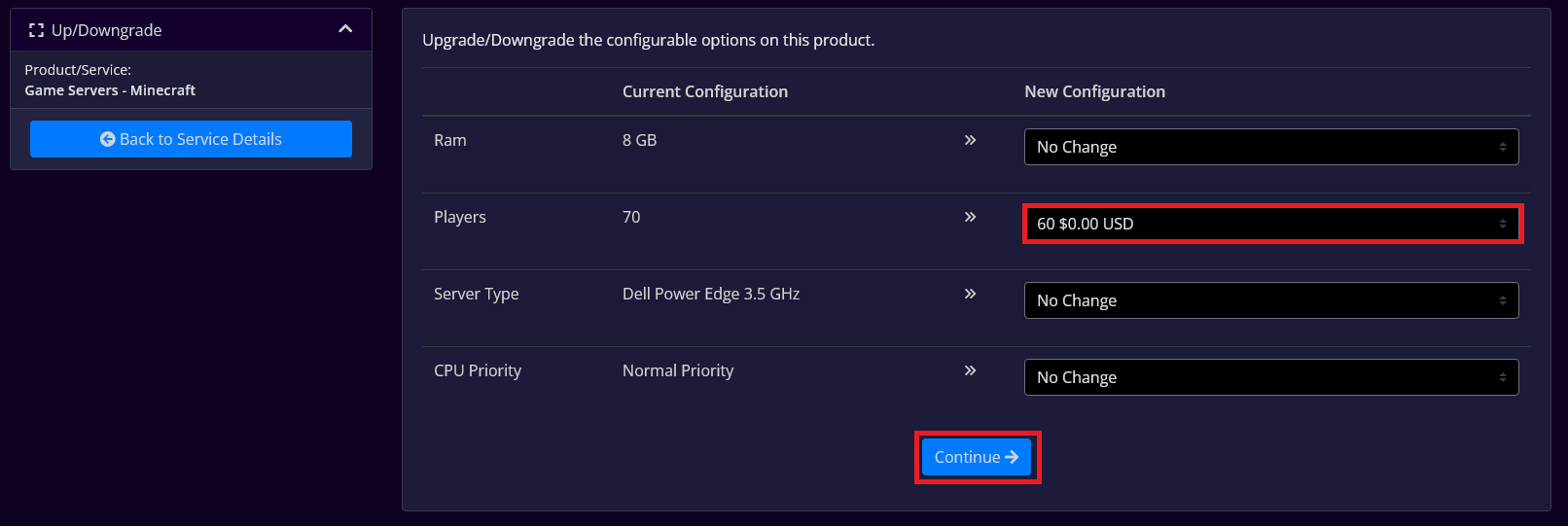
4- Confirm your server max players adjust and click "Continue"
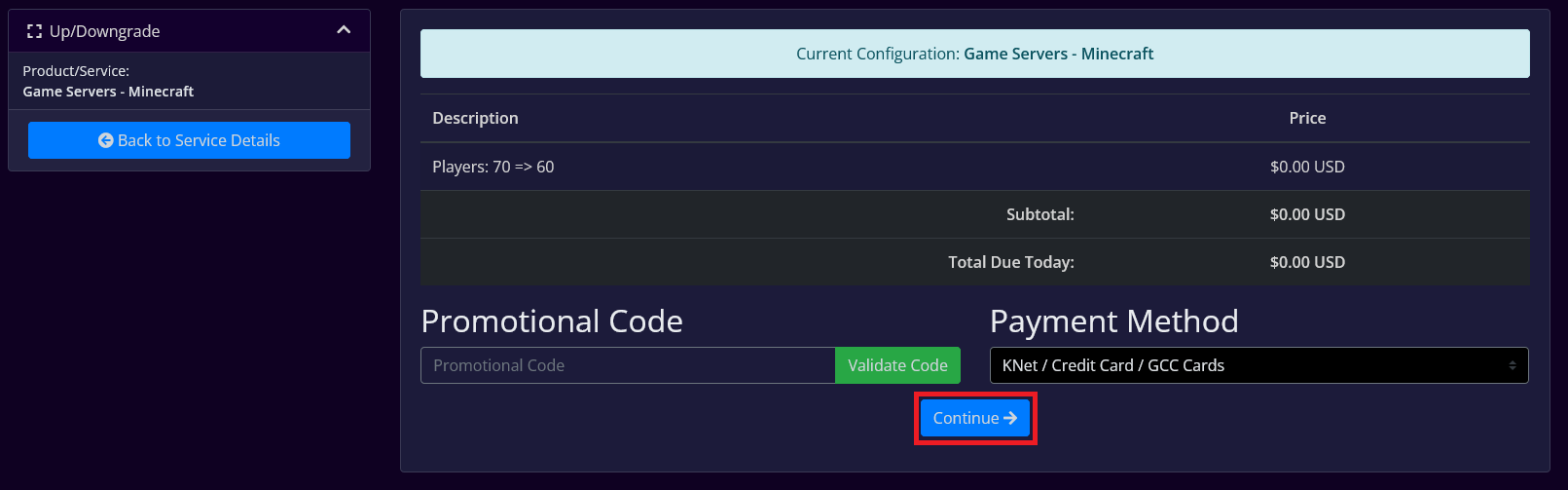
5- Order Confirmation page to confirm server max players switch then click "Continue To Client Area"
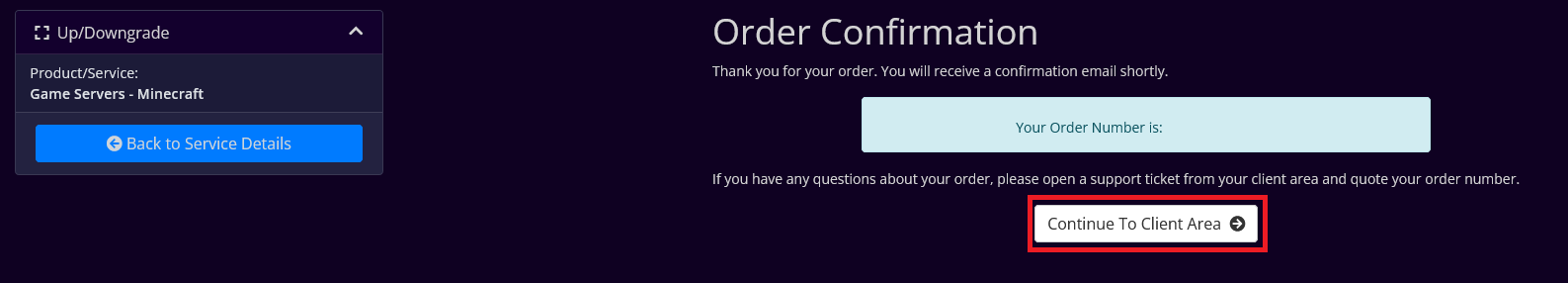
6- Proceed to the Game Control panel and you will see that your server max players is been switched Successfully.

