It's very easy to install Spigot plugins to your Minecraft server. The process is as follows:
- - Make sure Spigot is already installed to your server by navigating to Server Menu ---> Updates
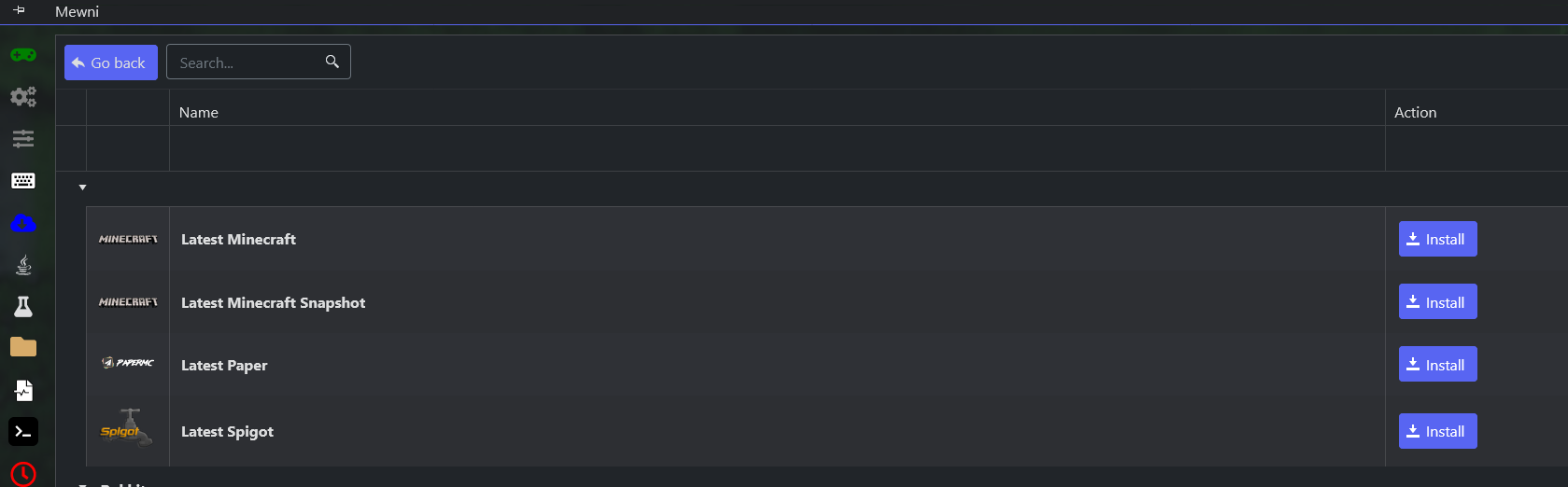
- - Run the server once to generate the "Plugins" folder (If its first time)
- - Stop the server.
- - Download the plugins you want from https://www.spigotmc.org/resources/categories/spigot.4/
- - Upload the plugins you have downloaded to your server's "Plugins" folder by navigating to Server Menu ----> File Manager ----> Plugins
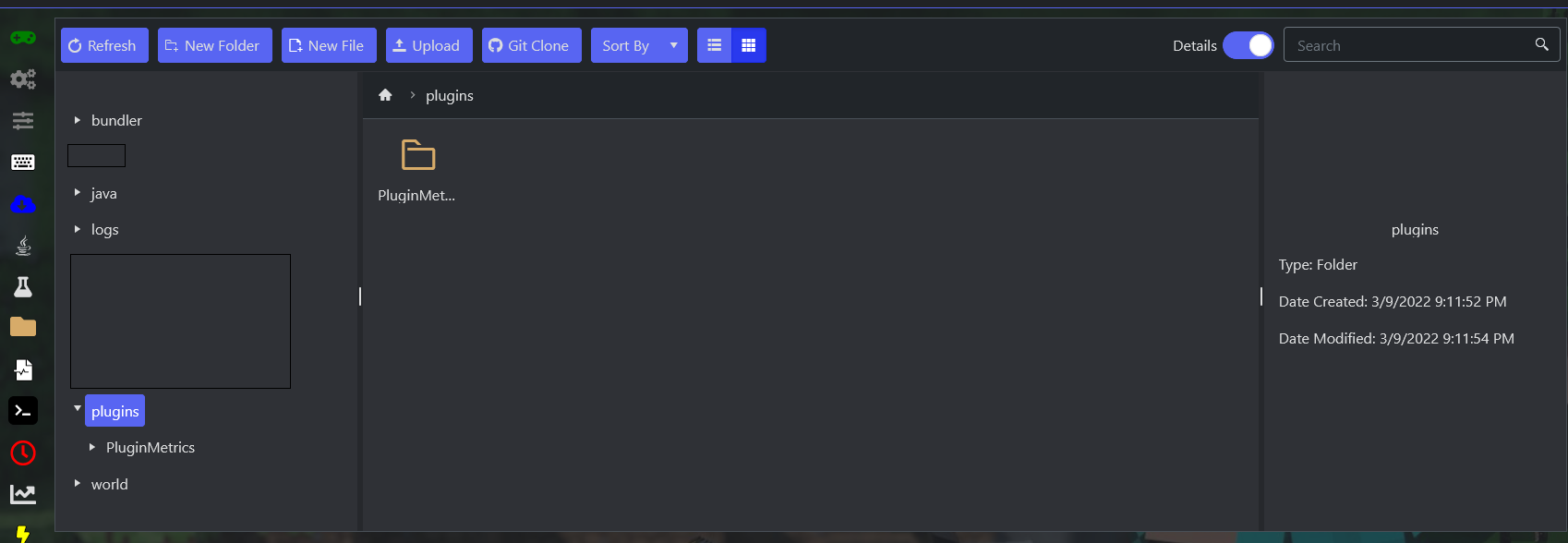
- - Start your server, your new plugins will start loading.

