In order to modify the max dino level, go through the following steps:
- Login to the control panel in the side menu
- Click on "Configuration Files"
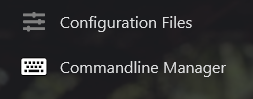
- Press the text "Config Editor" for the GameUserSettings.ini
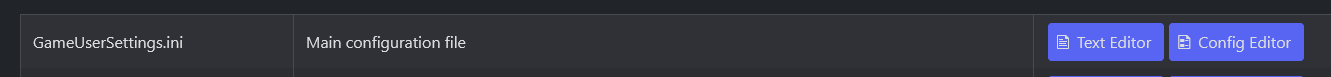
- In The configuration list you should see "Override Official Difficulty". The default value is set to 5 which means wild dinos will spawn to a max of 150 (for all official maps). For every 1 point, the wild dino max level increases by 30 levels.
Example:
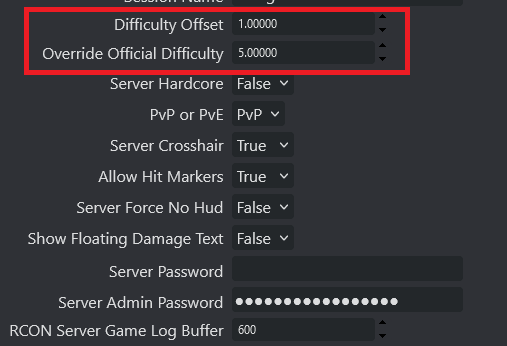
- Modify it to your desired level
- Save & Exit, Start the Server
Difficulty override chart
Use this chart to dictate the difficulty offset and the difficulty override you want to use to get the levels you wish to see in the wild.
- Difficulty Offset: Will scale the difficulty
- Override official difficulty: Lets you override the difficulty offset to be higher than 1.0. Leaving blank or setting to 0 will be a default.
| Maximum Creature Level | Loot Scale | Override Official Difficulty | Difficulty Offset: The Island | Difficulty Offset: The Center | Difficulty Offset: Ragnarok | Difficulty Offset: Aberration (TBA) |
|---|---|---|---|---|---|---|
| 15 | 50.00% | 0.5 | 0.01 | 0.01 | 0.01 | |
| 30 | 100.00% | 1 | 0.1428 | 0.1111 | 0.1111 | |
| 45 | 150.00% | 1.5 | 0.2857 | 0.2222 | 0.2222 | |
| 60 | 200.00% | 2 | 0.4285 | 0.3333 | 0.3333 | |
| 75 | 250.00% | 2.5 | 0.5714 | 0.4444 | 0.4444 | |
| 90 | 300.00% | 3 | 0.7142 | 0.5555 | 0.5555 | |
| 105 | 350.00% | 3.5 | 0.8571 | 0.6666 | 0.6666 | |
| 120 | 400.00% | 4 | 1 | 0.7777 | 0.7777 | |
| 135 | 450.00% | 4.5 | 1.1428 | 0.8888 | 0.8888 | |
| 150 | 500.00% | 5 | 1.2857 | 1 | 1 | |
| 165 | 550.00% | 5.5 | 1.4285 | |||
| 180 | 600.00% | 6 | 1.5714 | |||
| 195 | 650.00% | 6.5 | 1.7142 | |||
| 210 | 700.00% | 7 | 1.8571 | |||
| 225 | 750.00% | 7.5 | 2 | |||
| 240 | 800.00% | 8 | 2.1428 | |||
| 255 | 850.00% | 8.5 | 2.2857 | |||
| 270 | 900.00% | 9 | 2.4285 | |||
| 285 | 950.00% | 9.5 | 2.5714 | |||
| 300 | 1000.00% | 10 | 2.7142 |

