In order to control your server via Rcon (Remote Control) to view console, chat and save your world. The most most common tool used is ARKON which could be downloaded Here.
Phase 1: Game Panel
1- Go to the game panel and click on your server
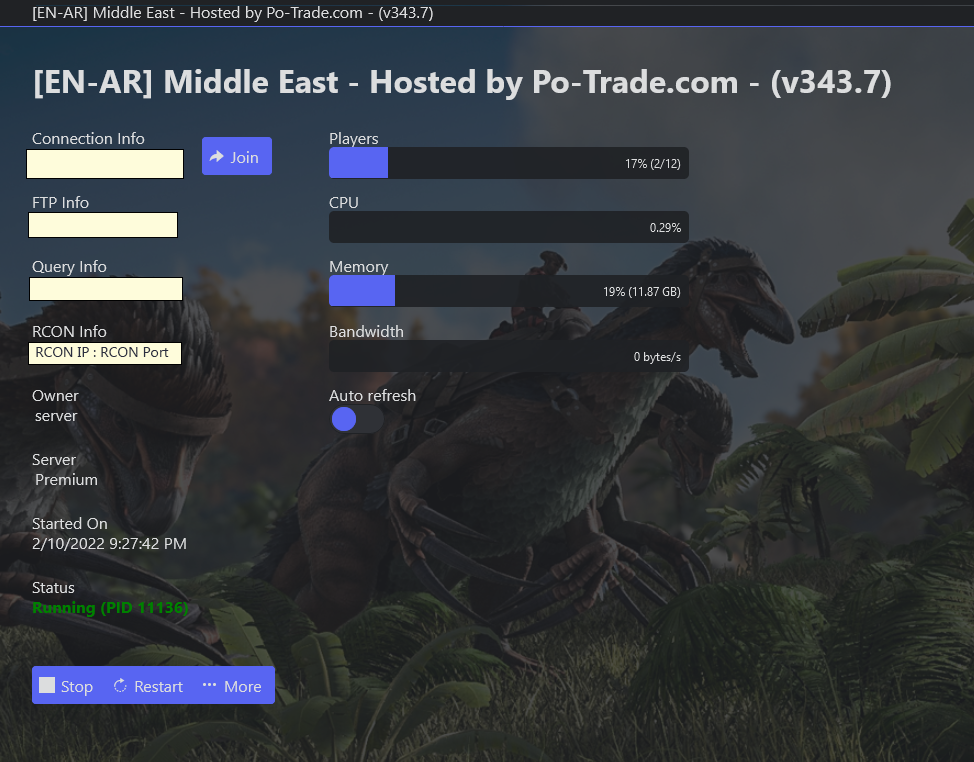
2- In the Rcon Info field, get the Rcon IP and Rcon Port
3- Then in the side menu, go to "Configuration Files" Then GameUserSettings.ini "Config Editor"
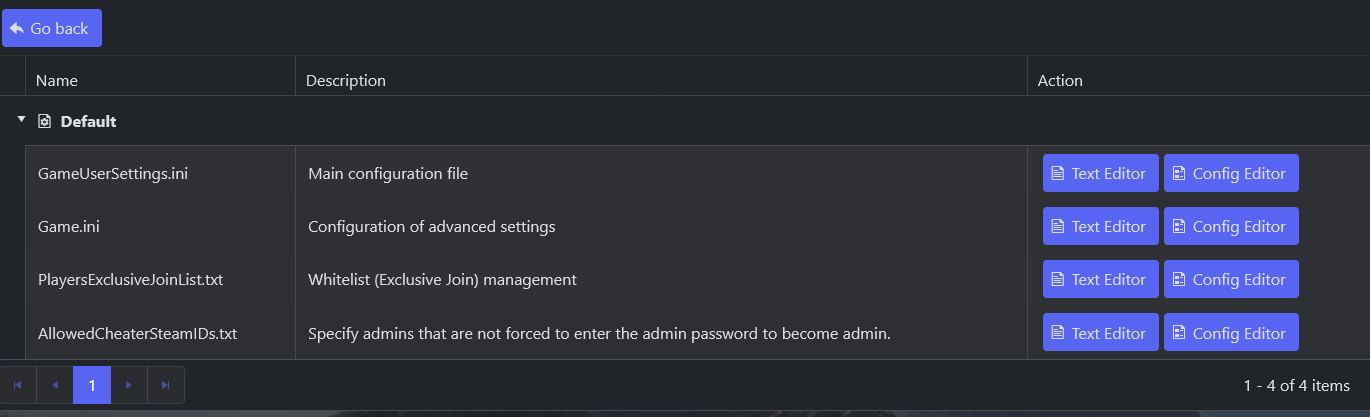
4- Set a password in field "Server Admin Password"
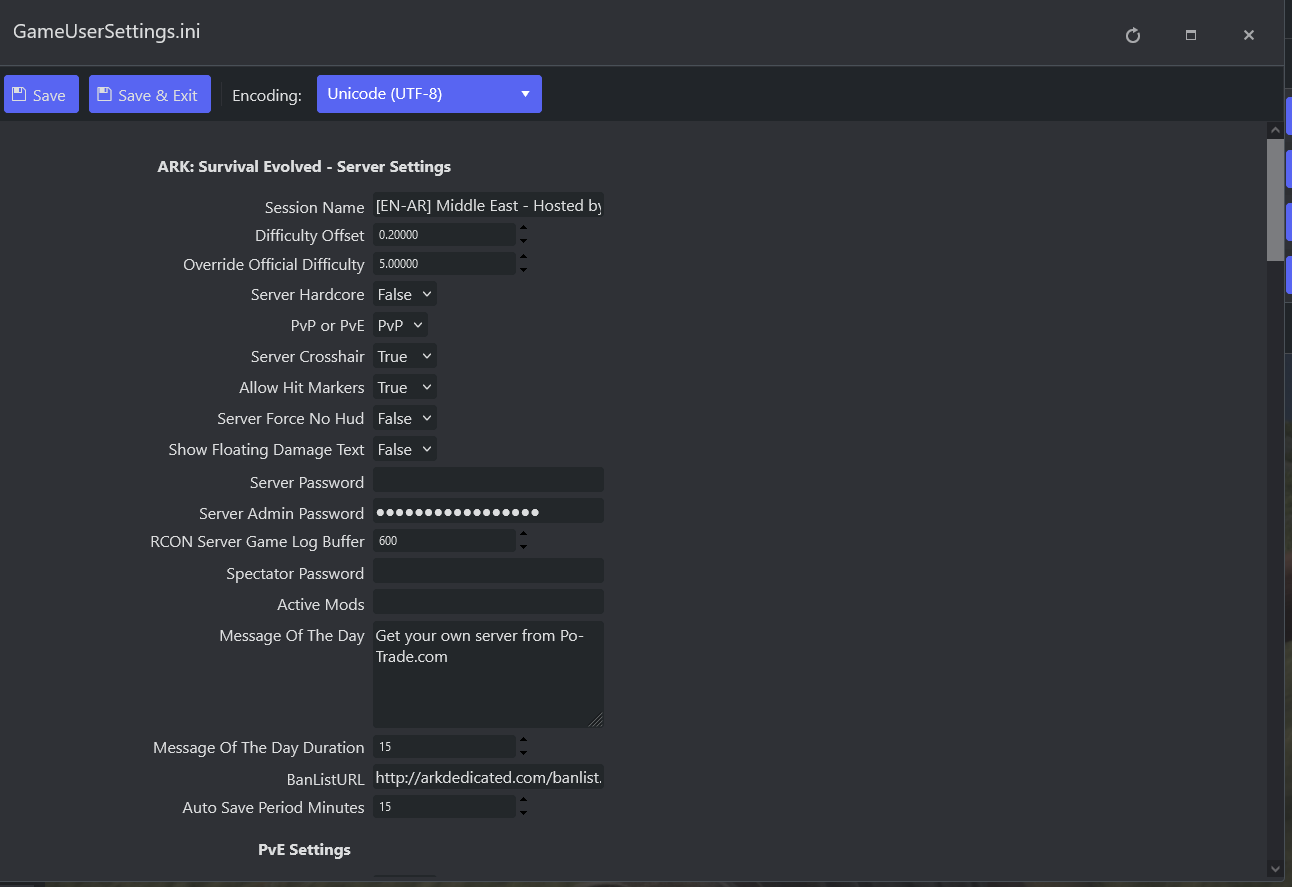
5- Write down the Password you set then Click save.
Now you should have the following noted:
- - Your Server Rcon IP
- - Your Server Rcon Port
- - Your Server Admin Password
Phase 2: ARKON Tool (Download)
1- Run the ARKON Tool and proceed to settings in menu
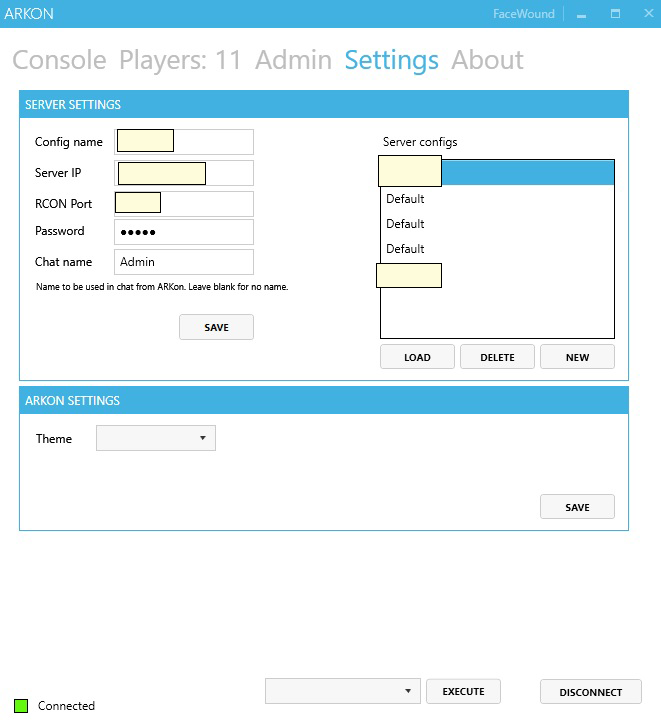
2- Add the following
- - Config Name (Anything you want),
- - Server IP (From the note you had from phase 1)
- - Server Port (From the note you had from phase 1)
- - Password (From the note you had from phase 1)
- - Chat Name (Anything you want to appear in game)
3- Save your Config afterward then click connect
4- The ARKON should show CONNECTED if all the info is correct

5- In console, you can view chat, place an announcement and even send a command
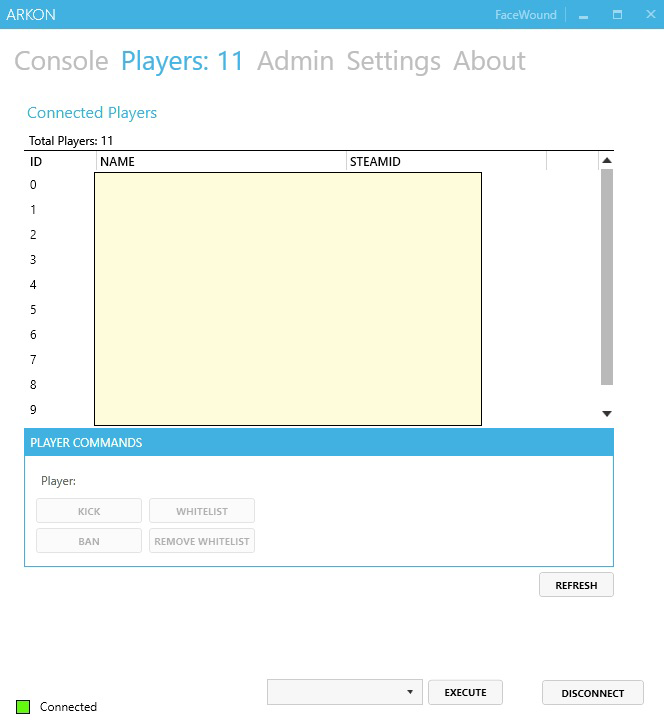
6-In Players menu you can View players, Kick a player, Ban a player, Whitelist ... etc
7- To save the world at any time so you wont loose the loots, go to admin in menu and click on "SAVE WORLD"
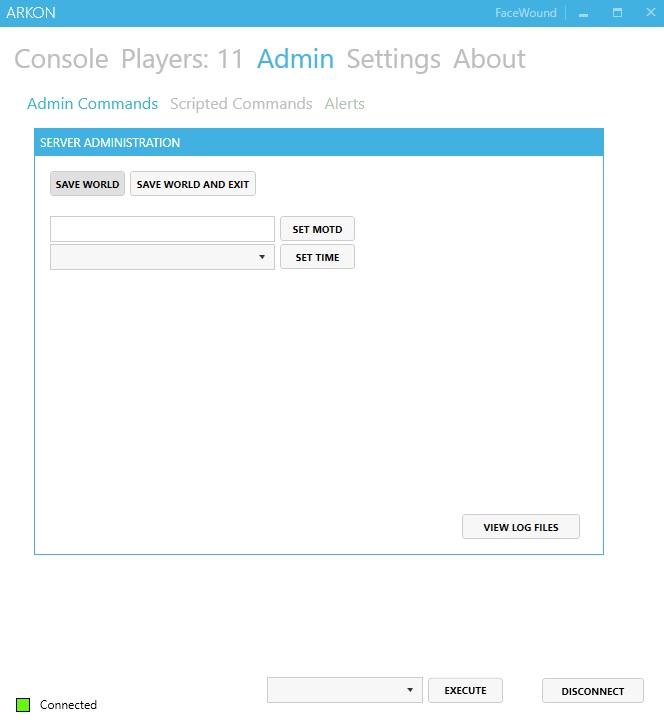
8- A message should pops up says that your server world is been saved.
9- Thats it....
Note:
ARK Server with ARKON tool is buggy sometimes so you should expect a sudden tool disconnect from the server then it connects back. Thats Normal and it will not effect the operation of your server.

