Ark Events are special occasions that can consist of boosted rates, limited-time content, or permanent content which comes as part of steamapps. In some cases some users prefer to use the server without any events at all were it requires a modification to of the startup commandline by setting active events to "None" . To disable ark events, apply the following steps:
-Login to the the game panel and navigate to your server
-Stop the Server
-Click on Commandline Manager in the side bar
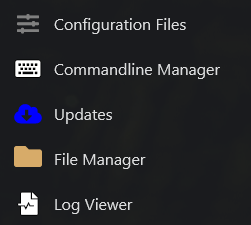
-In stead of using Predefined Command Commandlines, Click on Custom Commandlines
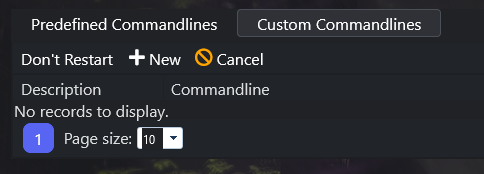
-Click New and start configuring your custom command line in term of description, map or ModID and other settings.
-Make Sure that "Action Event is set to None"
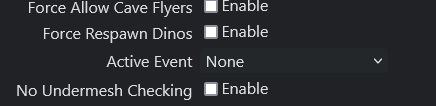
-Save your custom commandline
-Start your server
Now all events will be disabled wither its current or in future till you revert back Active Event.

