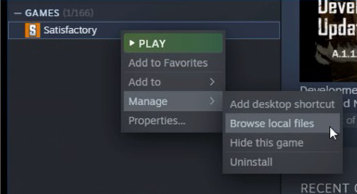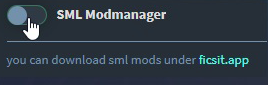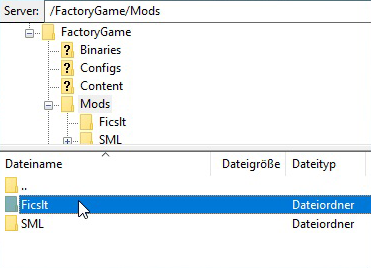To play with mods, you first have to download the SML-Modlauncher and install it on your system. You can do this as following:
- - Open the Installation folder. The easiest way is via STEAM. Right Click on the game -> Manage -> Browse local files
- - Here you find the downloaded Mods, which can easily be copied onto your server.
- - Stop your server.
- - Activate the SML mod manager in the basic settings.
- - Start your server for ~2 minutes and then stop it again.
- - Connect to your server via FTP or File Manager (Both are available in Game Panel).
- - Open the mod folder, unzip the downloaded mods and copy them (except SML) into this folder.
- - Start your server.
- - Have fun playing ...