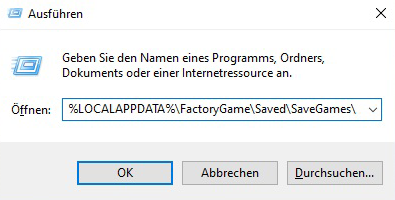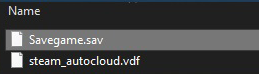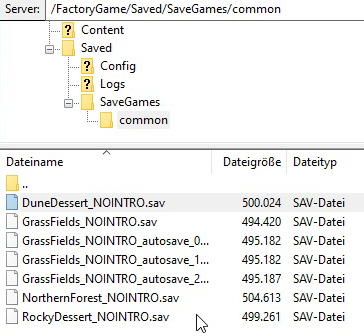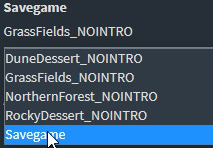Uploading your own savegame is really easy! First you have to open the path where the savegame is stored.
- - Press the Windows key + R and copy this path into the window. This will open the games folder: %LOCALAPPDATA%\FactoryGame\Saved\SaveGames\
- - Here you will find your game saves, which you can rename as you wish.
- - Stop your server.
- - Now connect to your server via FTP or File Manager (Both available via Game Panel) and navigate to the following directory: FactoryGames/Saves/SaveGames/common
- - Upload your savegames here.
- - Open the basic settings of the server. Here you can select the uploaded savegame, save it and start the server.
- - Have fun playing ...