ENABLE PvP
- Stop the Server
- Go to Configuration Files and edit the Game.ini file with Configuration Editor option
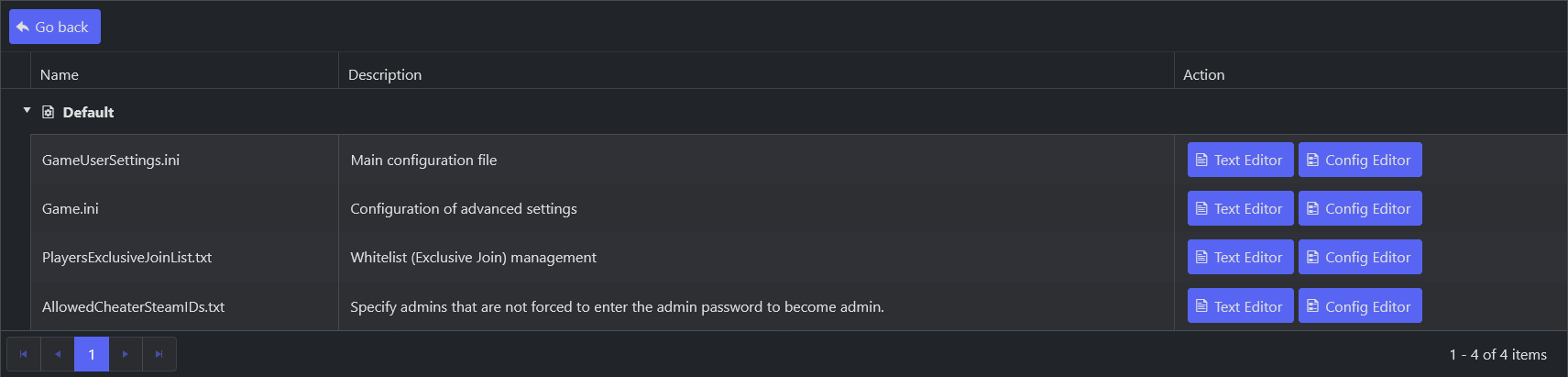
- Set Disable Friendly Fire to False and Auto PvE Timer to False and Save the file
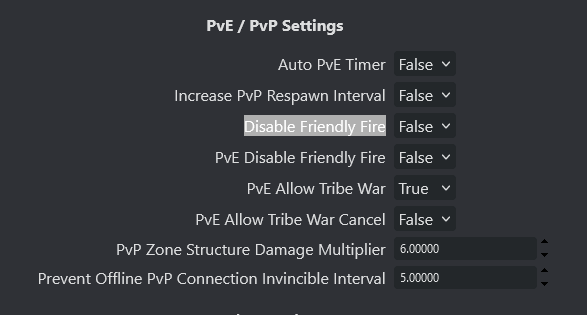
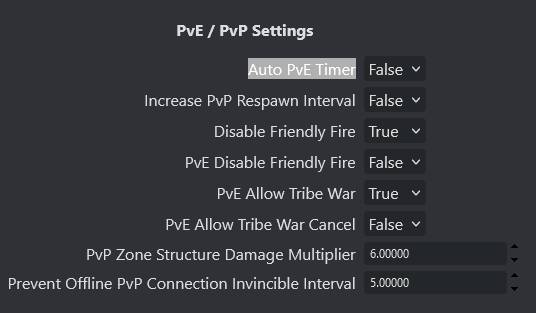
- Go to Configuration Files and edit the GameUserSettings.ini file with Configuration Editor option and set "PvP or PvE to PvP"
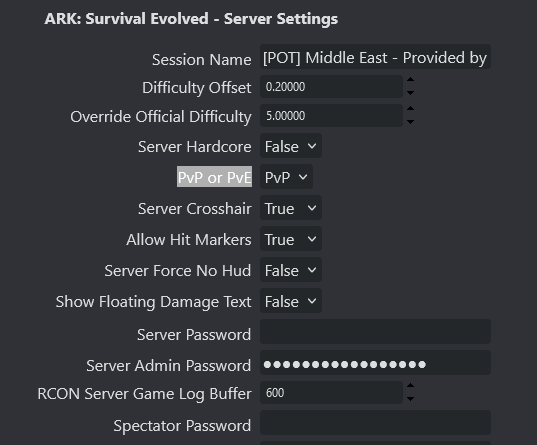
- Start server
DISABLE PvP
- Stop the Server
- Go to Configuration Files and edit the Game.ini file with Configuration Editor option
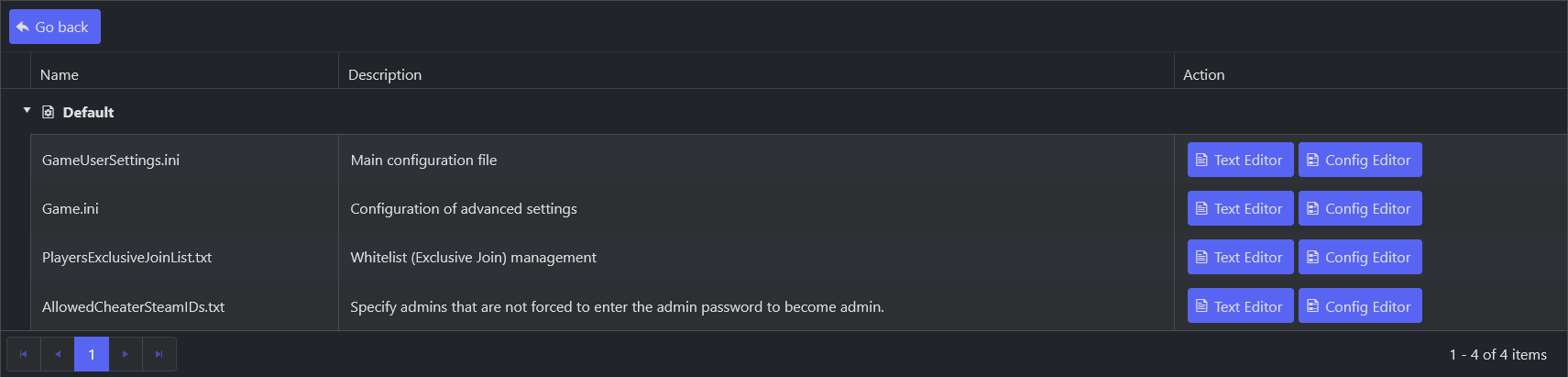
- Set Disable Friendly Fire to True and Auto PvE Timer to True and Save the file
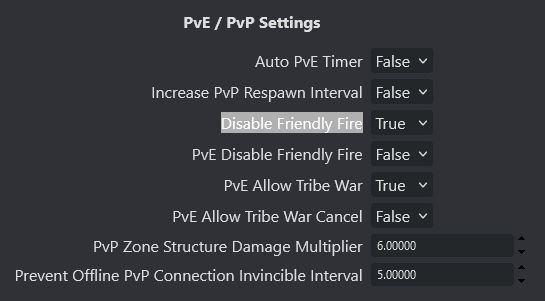
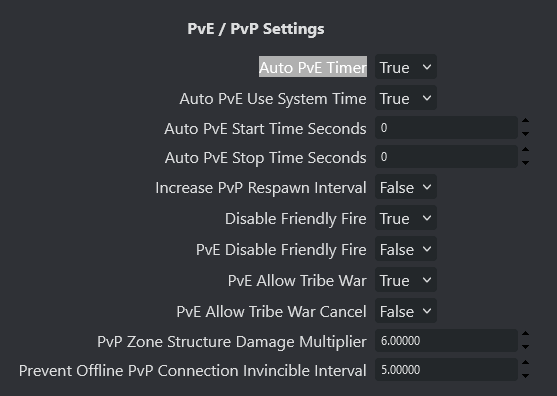
- Go to Configuration Files and edit the GameUserSettings.ini file with Configuration Editor option set "PvP or PvE to PvE"
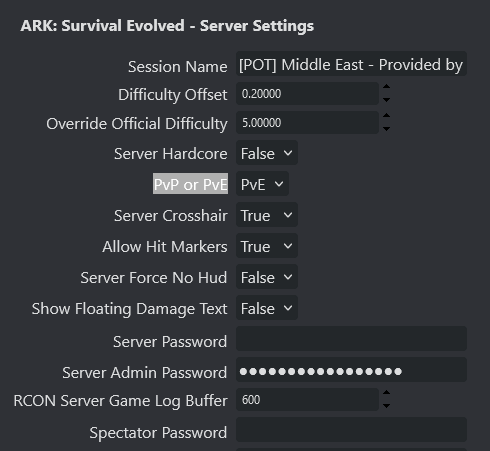
- Start server

