Game Server Pack users are able to switch between games at any time by applying the following steps:
- Login to the Game Panel and navigate to your server then click on "Game Switcher" from the side menu
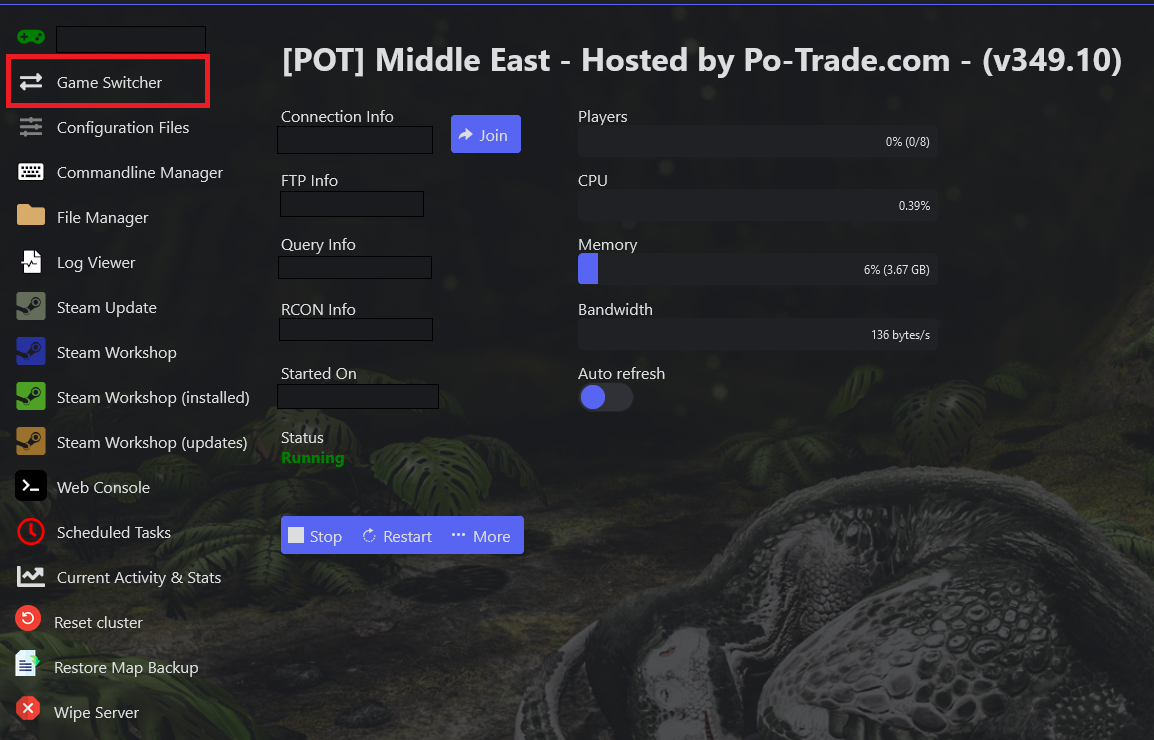
- In the "Game Switcher" you will be able to choose which game your willing to switch to then click "Switch". Your server will start removing current game server data and start installing the new one based on your selection
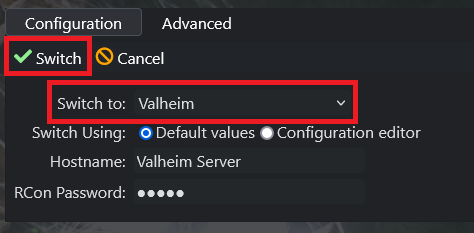
- In Addition, your able to configure your server settings before you start switching to save time, otherwise you can start configuring it in a later stage using the Configuration Files Settings in the game panel.
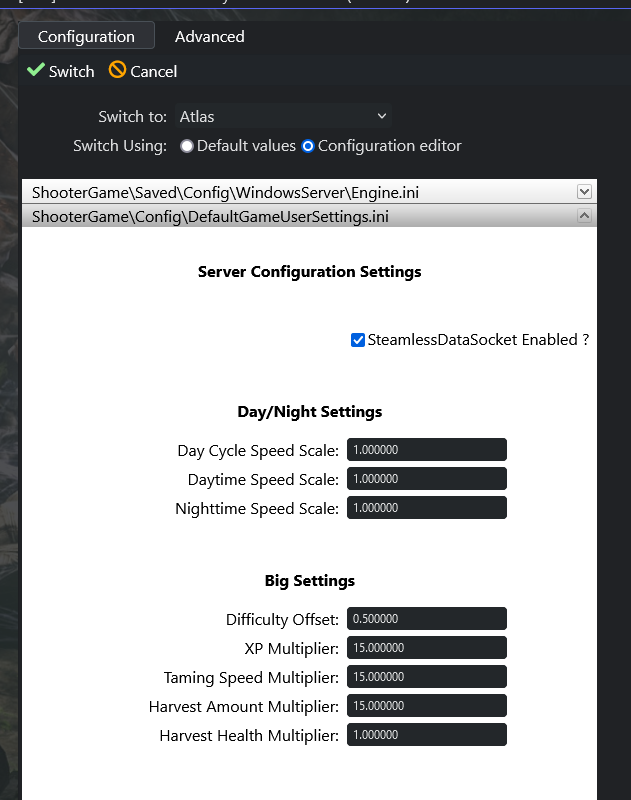
- Once game switching is been applied, you will be able to start your server as usual and follow the same steps above to switch to another game server.
Note:
- Game Switching will wipe and delete all files and data in your current server
- Max players of the server will be untouched among all servers based on your max players you have chosen the time you purchased the server or in some some cases there are games which doesnt support max players and its fixed to certain max players only (Ex. Rise of Rain 2)

