In some cases users want to upgrade their servers for more performance and/or server components has exceeded its limit (Ex, RAMs exceeded its limit and server becomes unstable)
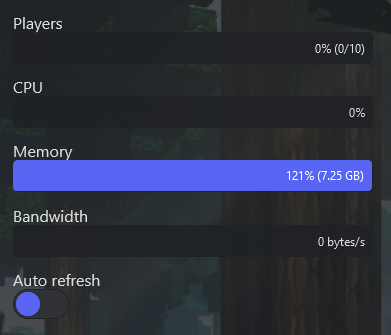
To upgrade your server components, do the following:
1- Login to your account in our website and click on your server to check its details
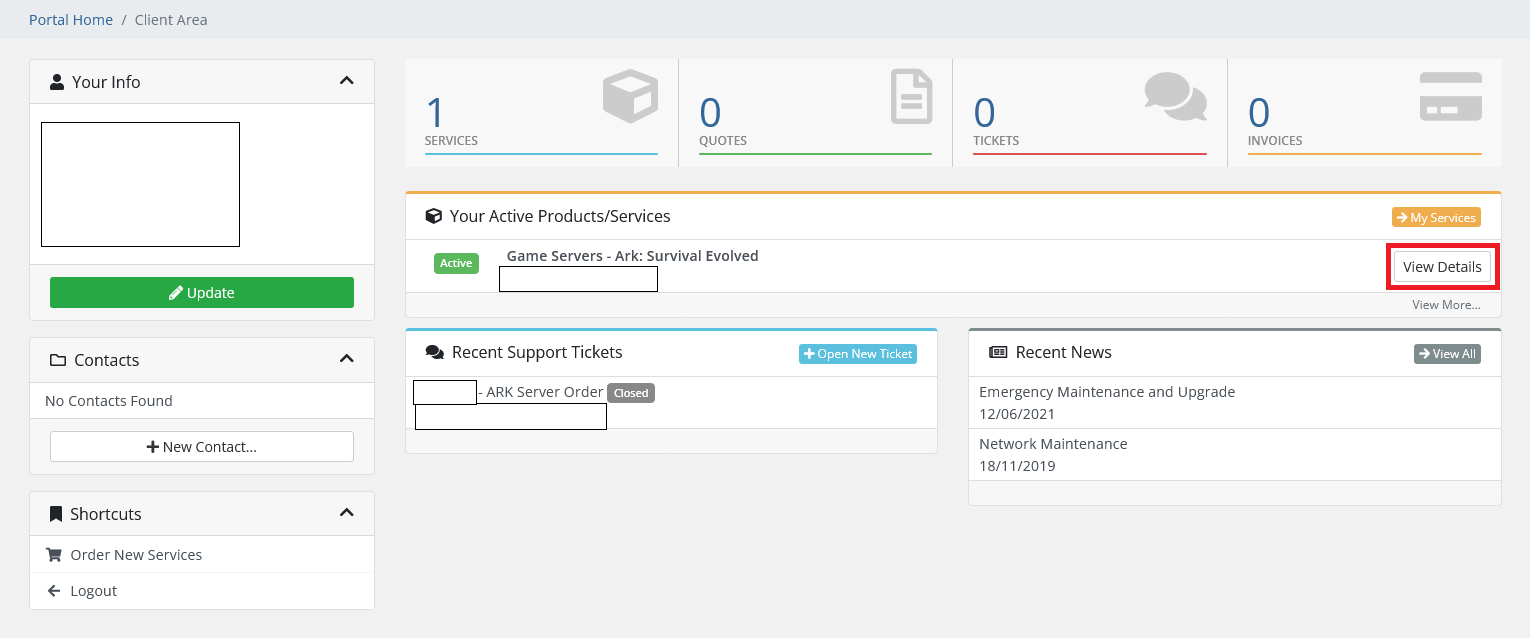
2- On the left side menu, click on "Upgrade/Downgrade Options"
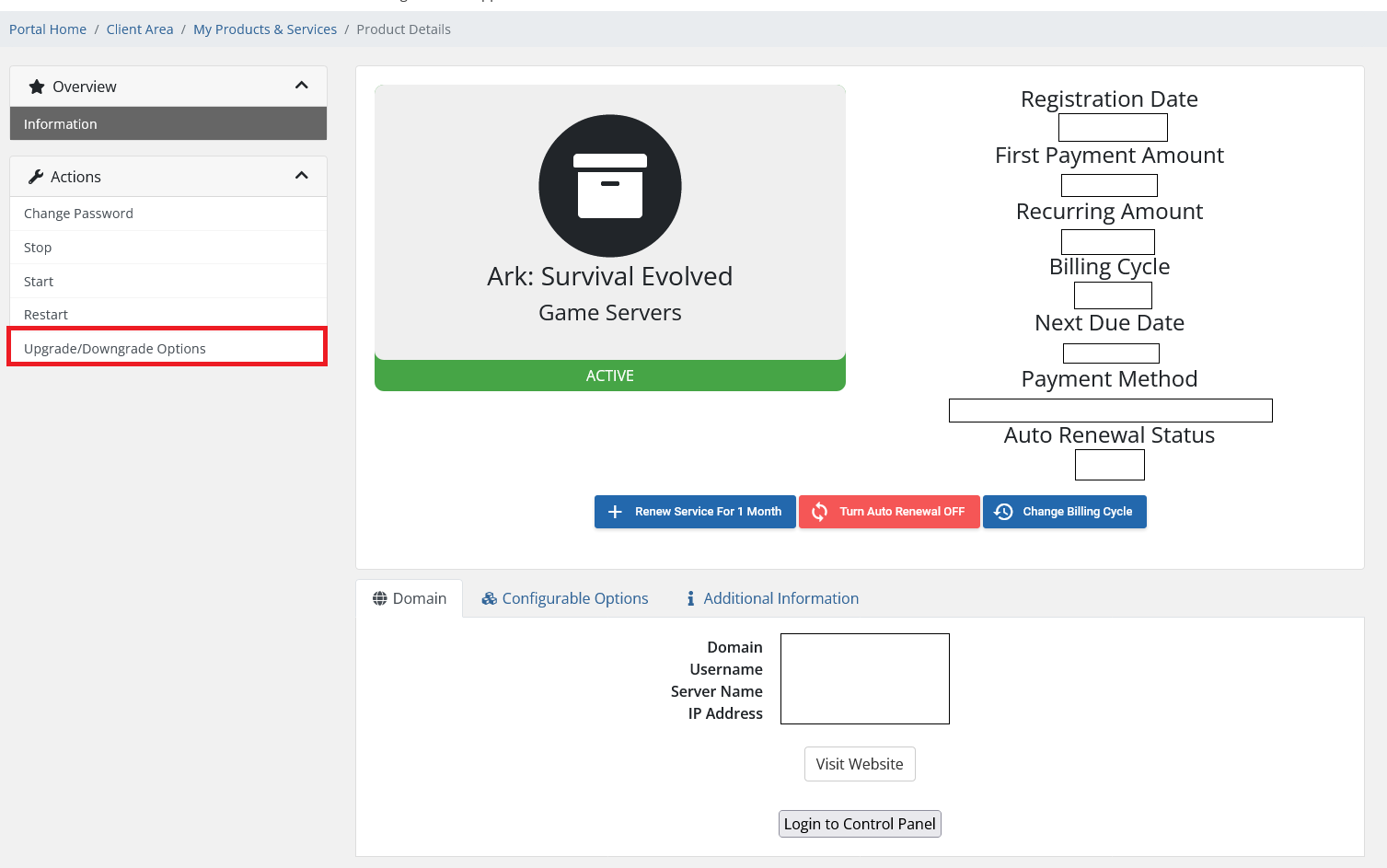
3- You can upgrade (Players, Server Type, CPU Priority, RAM Allocation to your desire) from the drop down menus and click on "Click to Continue"
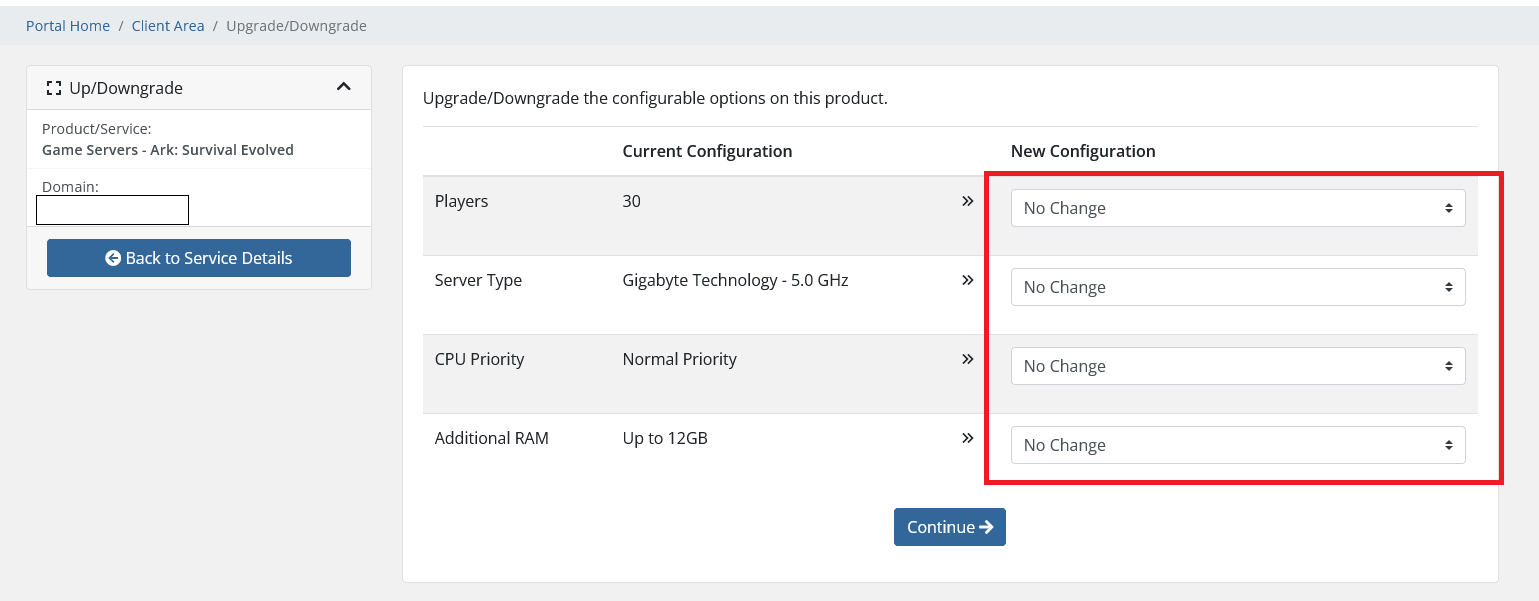
4- Once you complete the upgrade purchase, changes will be applied immediately
5- Restart your Game Server to take effect ... Done

