In order to add mods to your souldmask, server you need to apply 2 steps:
- Locate and find Workshop Mod ID
- Apply the Mod ID to the game panel
Phase1: Locate Workshop Mod IDs
- In steam Workshop Page, search for the mod your looking for and check its ID from its URL and copy it
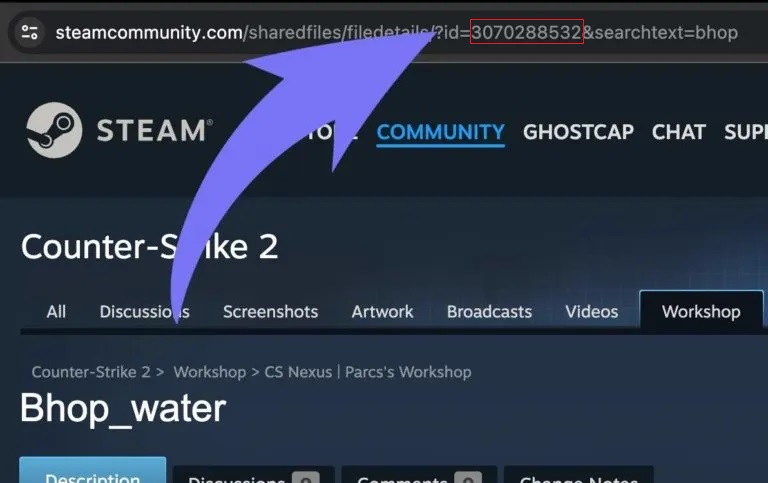
Phase 2: Apply workshop mod IDs to your Soulmask server
- Navigate to the Game Panel and click on your server
- Click on "Commanline Manager"
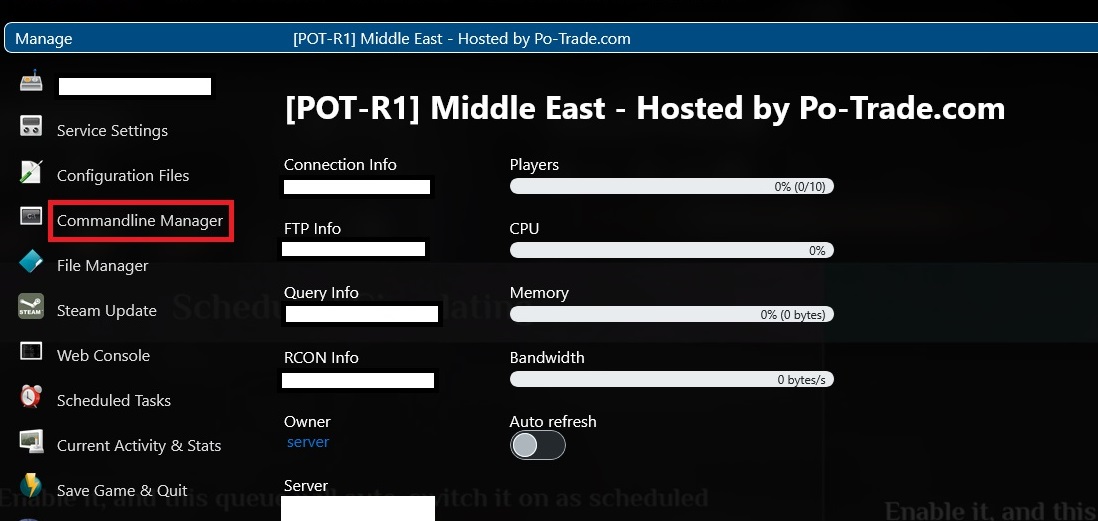
- Click on "Modded" and your will find an additional textfiled called "Mods"
- Paste the mod ID you have copied from steam workshop and Apply the settings
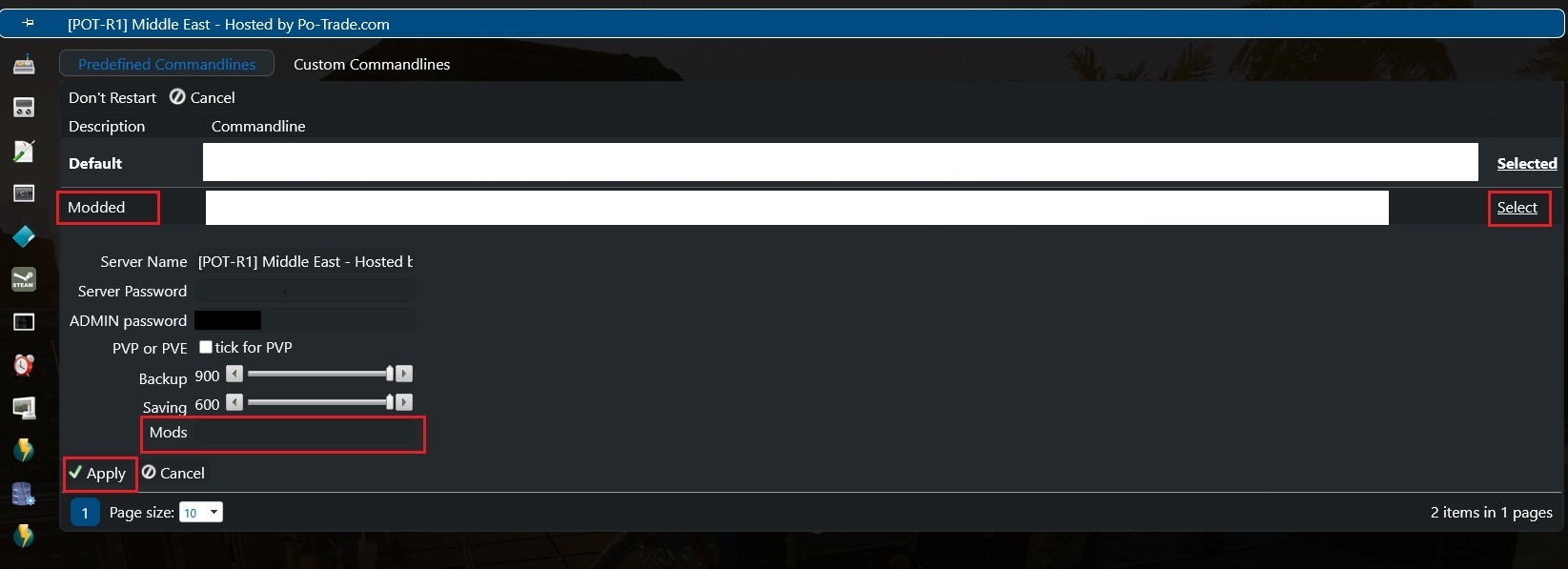
- Restart your server
Notes:
- To add single mod (ex):
3325629900 - To add multiple mods (ex):
3325629900,3325143163,3325592770

