Using the search box and search for any part of "AU ThreadRipper Gaming". This will limit the number of visible server results to just those with the search words you have entered.
Due to the shear number of ASA servers, the server list can max out the client's cache which may be something low like 32665 servers the AU ThreadRipper Gaming server(s) may not show even after using the search box.
In these cases then while the game is running open the console via the ~ key (Not the steam console but the ingame console. If you try using the steam console you will get a message "Not a Steam protocol" when using either of the following commands) and either
Method 1: Join Directly
type "open x.x.x.x:xxxx" (without quotes)
to instantly direct connect to the server
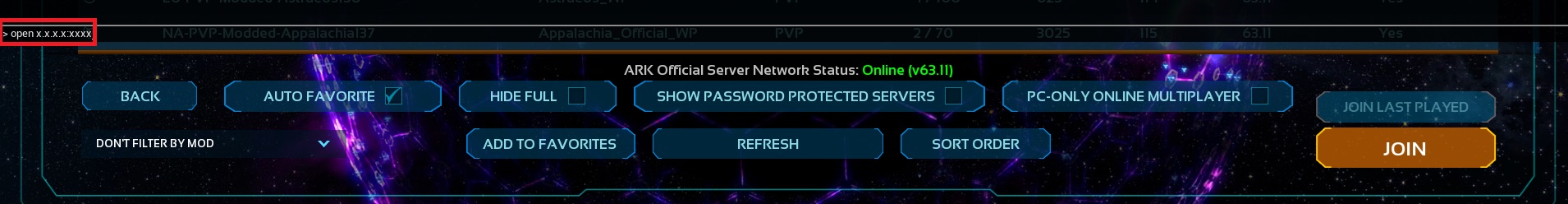
Method 2: Extended Servers Visibility
type "Ark.UseServerList 0" (without quotes)
and then if you are on the join multiplayer screen click "Refresh" to refresh the server list and the AU ThreadRipper Gaming server(s) should show up.
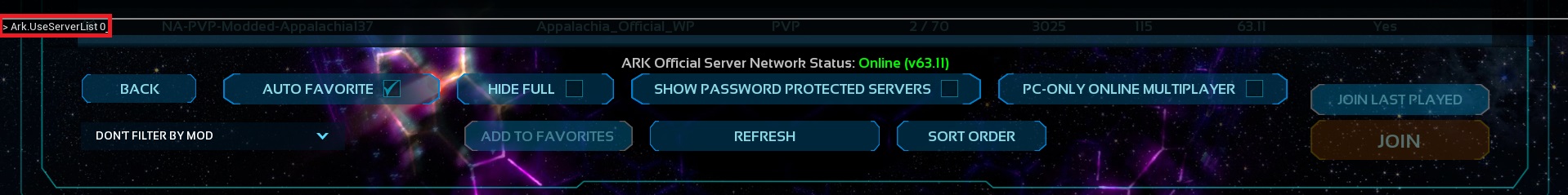
Till Studio Wildcard fixes the bug you may have to use either command while the ASA client is running in order to join. Playstaion and XBox may be unaffected by this PC client bug.

