Your hosting with us have many flexible options and features including payments cycle (Duration) as you can upgrade or downgrade your billing cycle from lets say from 1 month upgrade to 3 months or from 12 months downgrade to 6 months by applying the following steps:
- Login to your account
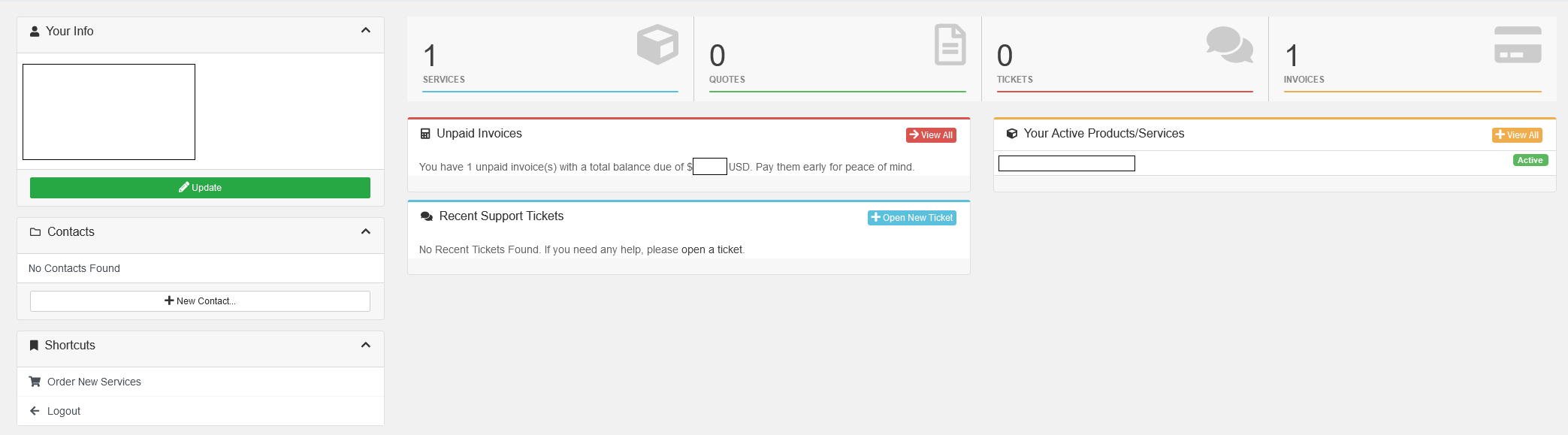
-Click on your web hosting service
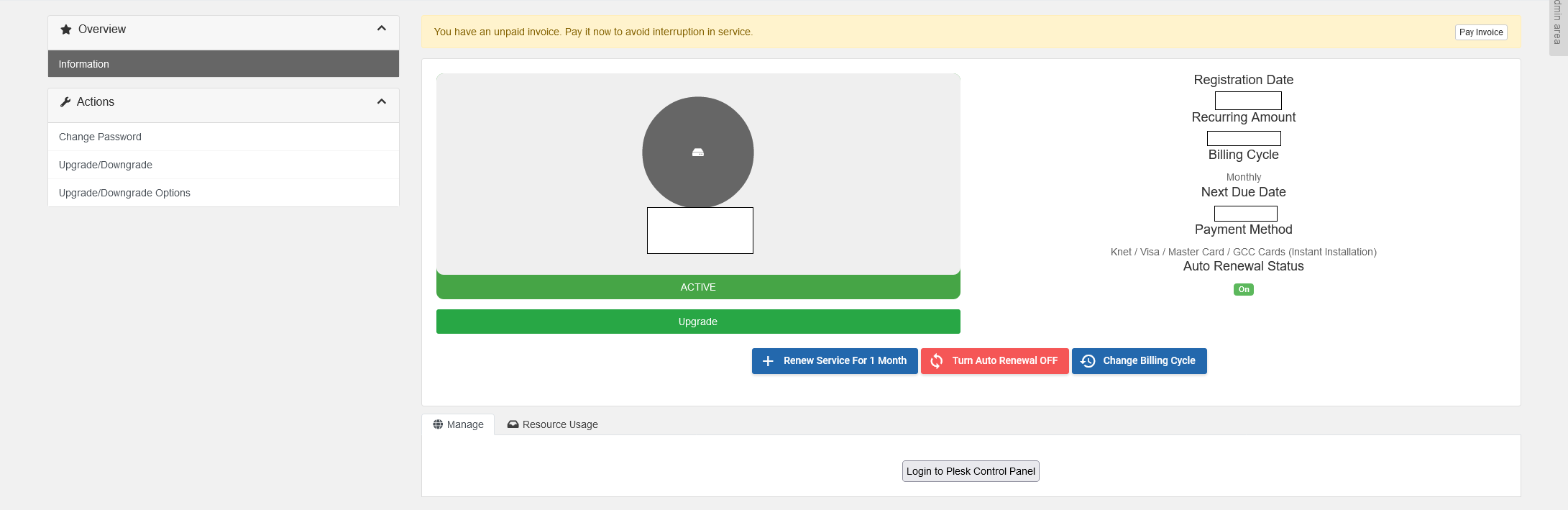
- On the Sub menu click on "Change Billing Cycle"
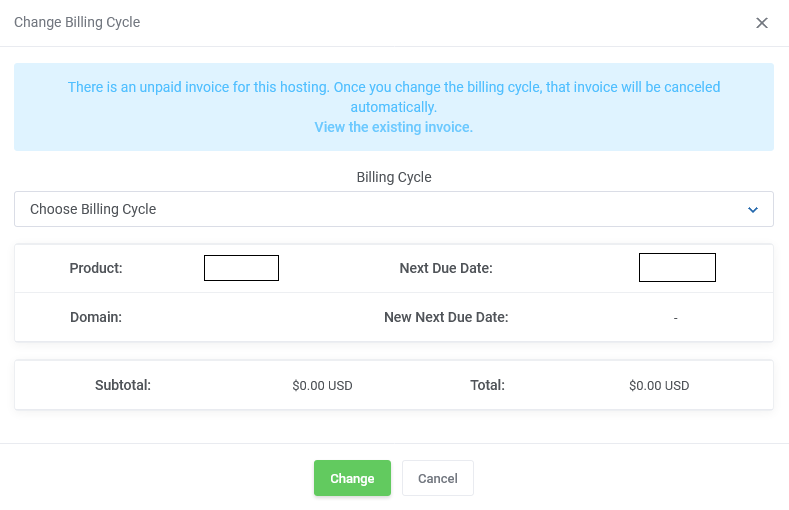
- In the "Choose Billing Cycle" Dropdown menu you can either upgrade or downgrade your service billing cycle (Duration) and pay the difference
- Click on Change Button and complete your order using the payment gateway which is the next step then your service will be automatically switched to the duration you have chosen.

