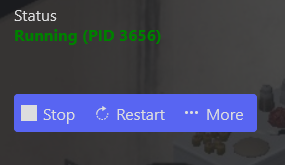Starting the server directly after successful purchase will mostly cause the following error:
"Running (PID 0)"
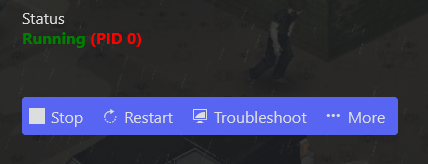
Solution:
To deal with this matter you are required to do the following:
- Proceed to the main server control panel
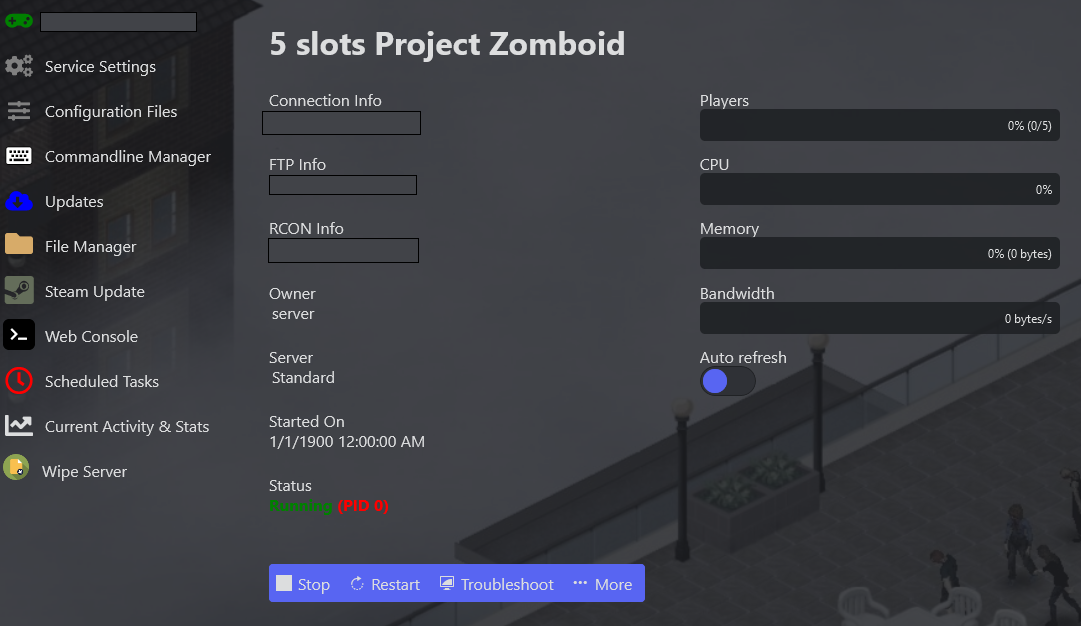
- Click on "Commandline Manager" in the left column in menu, Select Default commandline "Select" then click apply.
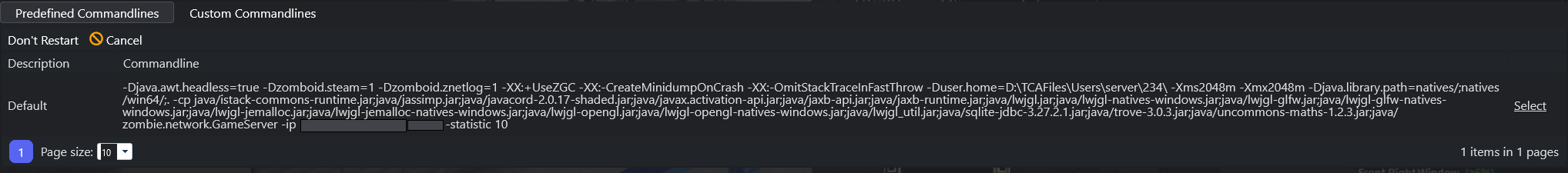
- Restart the server
- Server is up and running now