If you are experiencing the following error
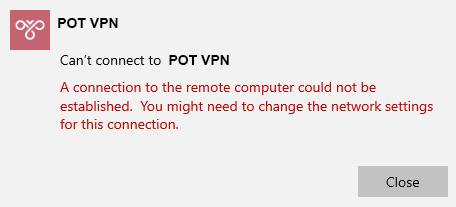
or something similar, nothing to worry as this can fixed easily. Let’s see how:
1- In windows search area type: Device manager and click enter
2- In the Device Manager window, scroll down and expand Network adapters. Now, right-click on WAN Miniport (XXXX) and select Uninstall device from the menu.
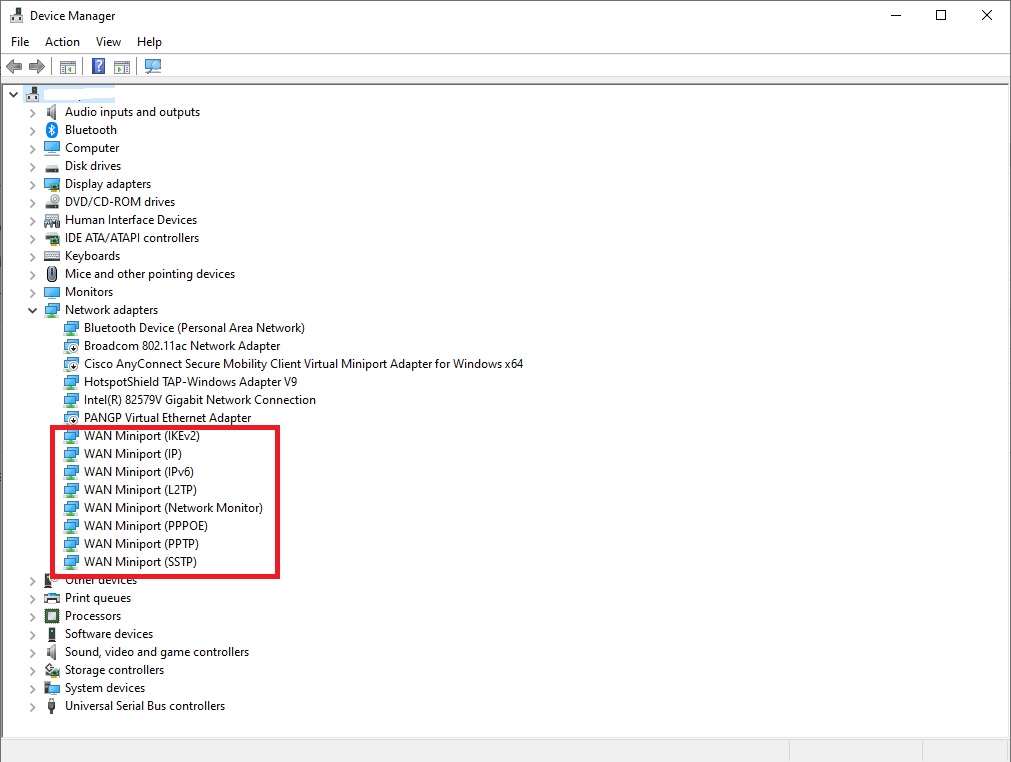
3- Repeat the same process as shown in Below to Uninstall device for the all the Miniports listed below one by one:
- WAN Miniport (PPTP)
- WAN Miniport (PPPOE)
- WAN Miniport (Network Monitor)
- WAN Miniport (L2TP)
- WAN Miniport (IPv6)
- WAN Miniport (IP)
- WAN Miniport (IKEv2)
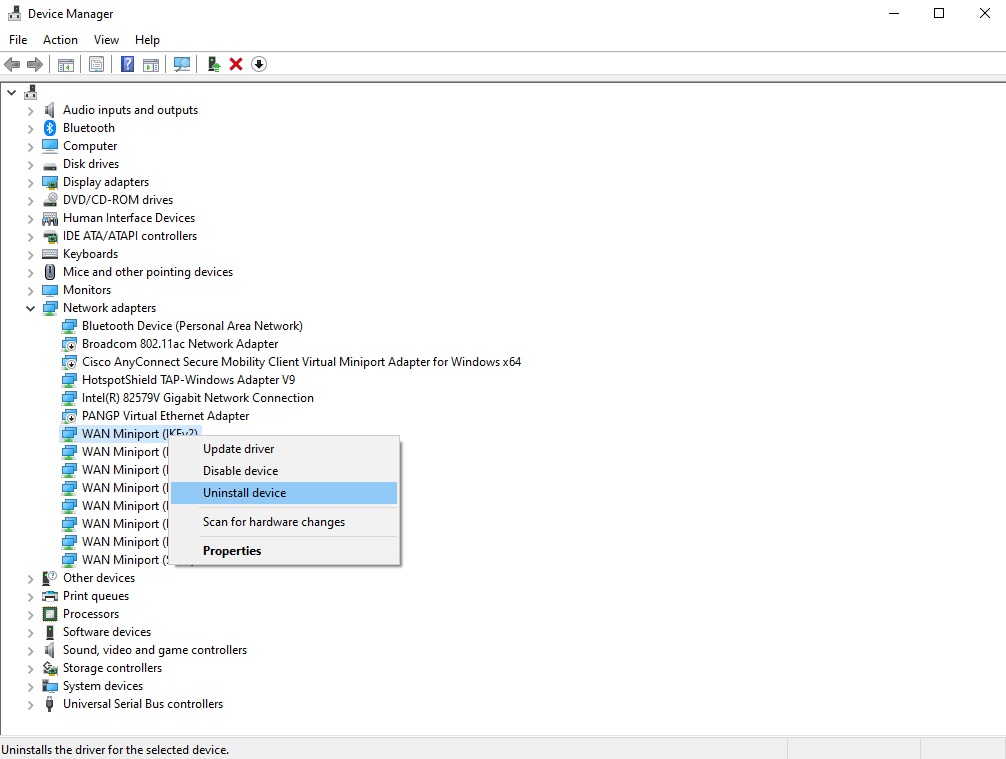
4- Now, click on the Action tab at the top of the window and select Scan for hardware changes from the context menu.
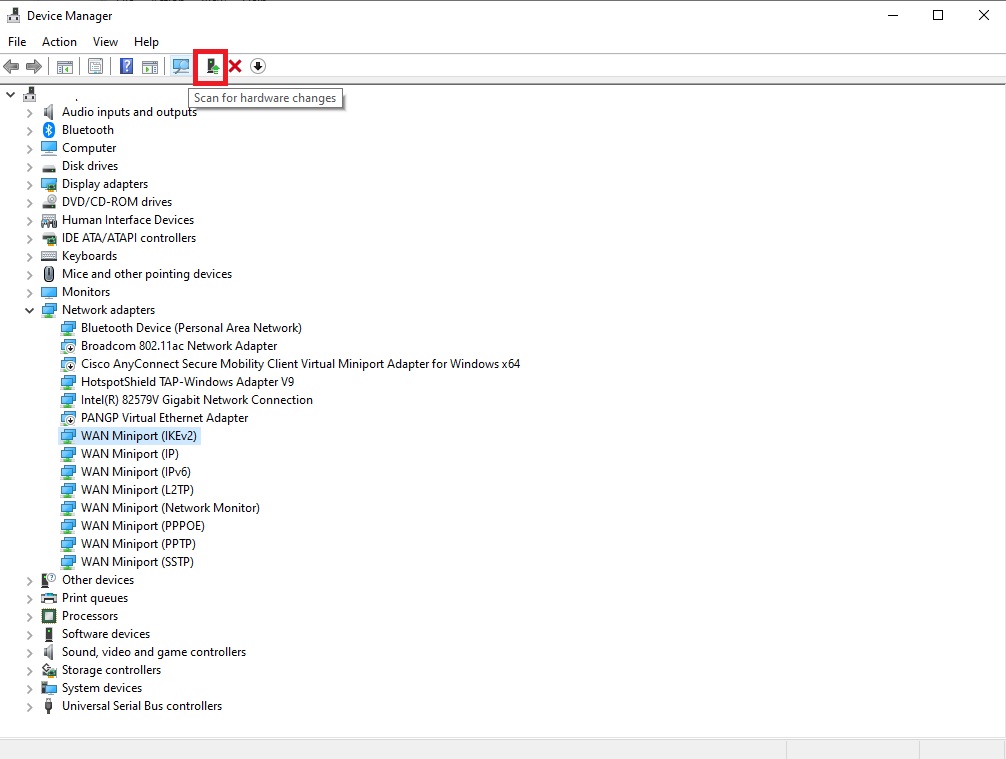
5- Connect to your VPN again.

