Requirements:
- Factorio Account registration from Factorio.com (Username & Password)
- Factorio account Linked to steam
In order to get factorio server to works, some steps must be followed for the server to run otherwise it will show an error when you start the server (ex. Error PID 0). The steps is as following:
- Login to the game panel and navigate to your server
- Click on "Configuration Files" then Editor Button
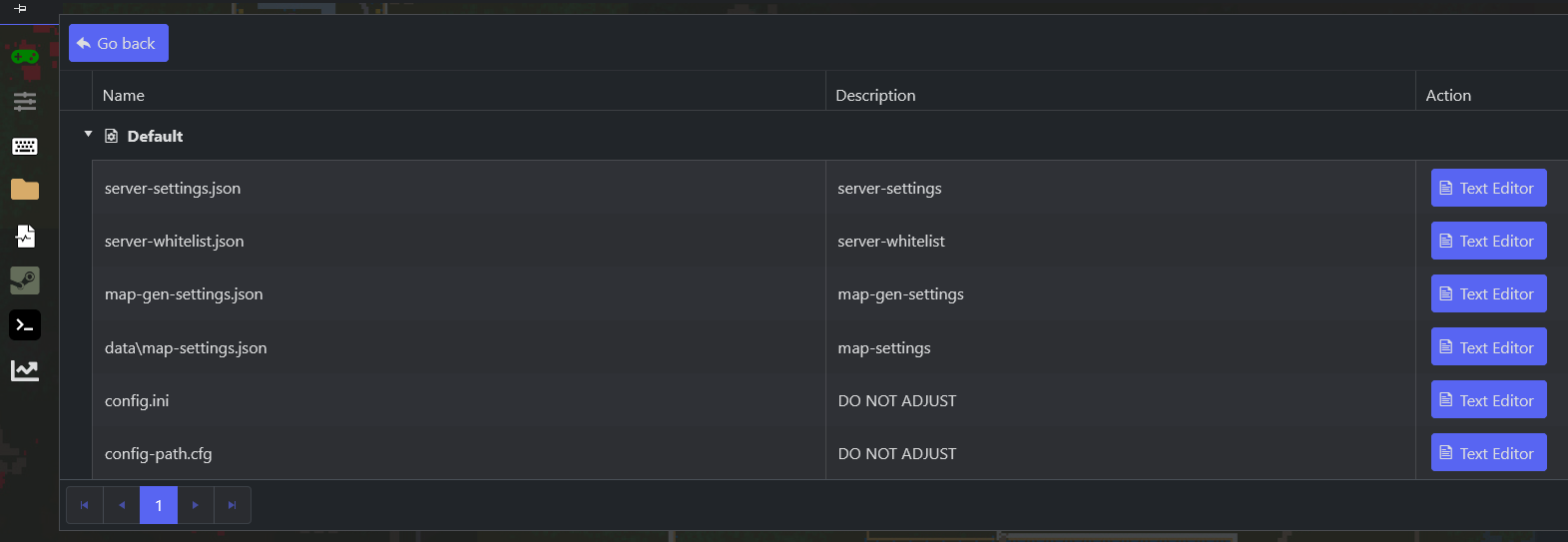
- Click on config\server-settings.json
Within this file find
"visibility":
{
"public": true,
"lan": false
},
"_comment_credentials": "Your factorio.com login credentials. Required for games with visibility public",
"username": "",
"password": "",
- Enter the username and password you use to log into factorio.com which is linked to steam
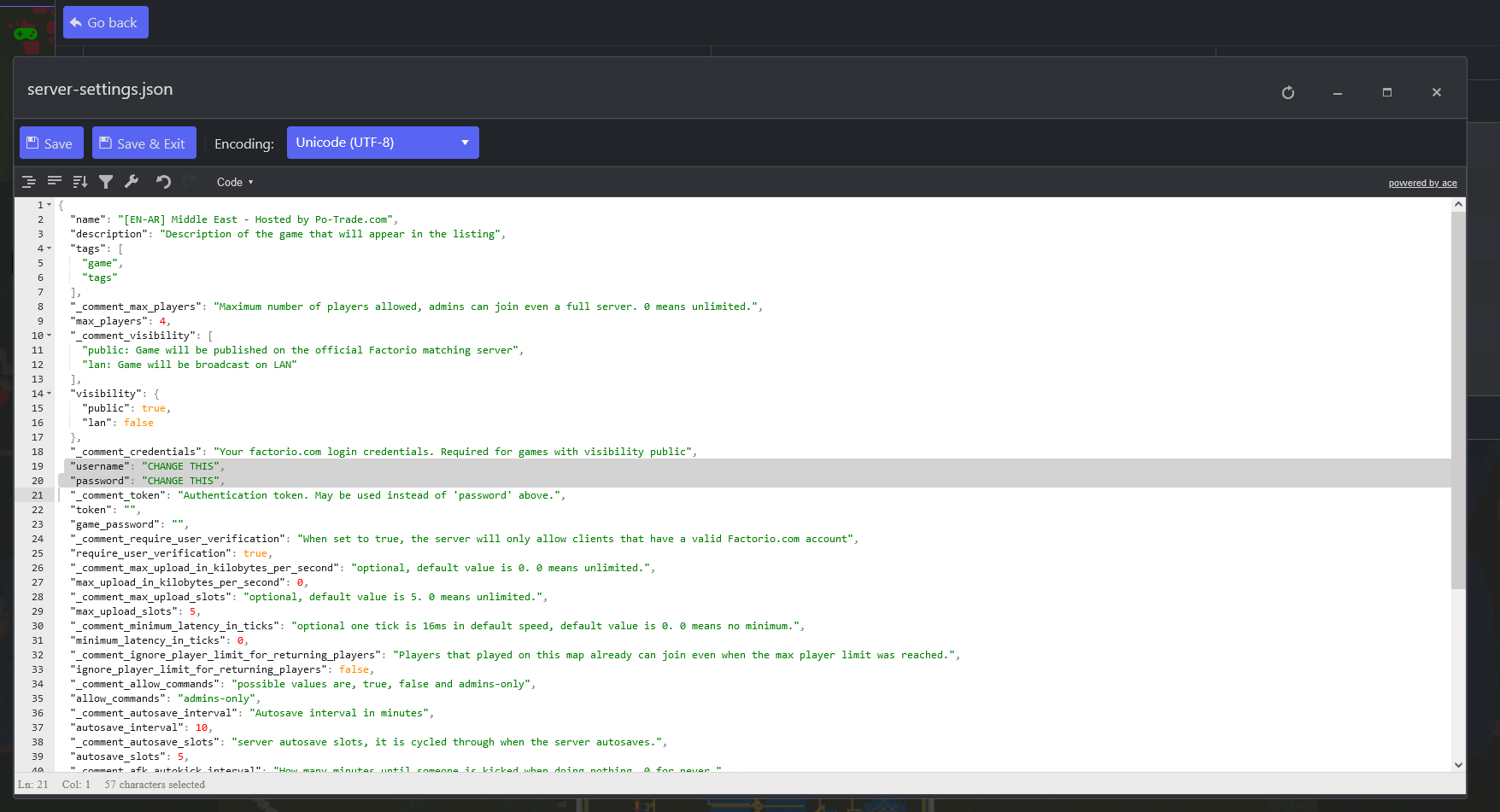
- Save the config file
- Start your server
It should now appear in the server list.

