ArmA Reforger starts with the default scenario which is shipped by default with the server {ECC61978EDCC2B5A}Missions/23_Campaign.conf (Conflict). The official Scenario List provided by Bohemia Interactive:
: --------------------------------------------------
: Official scenarios (3 entries)
: --------------------------------------------------
: {90F086877C27B6F6}Missions/99_Tutorial.conf (Tutorial)
: {ECC61978EDCC2B5A}Missions/23_Campaign.conf (Conflict)
: {59AD59368755F41A}Missions/21_GM_Eden.conf (Game Master - Everon)
: --------------------------------------------------
: Workshop scenarios (8 entries)
: --------------------------------------------------
: {6EA2E454519E5869}Missions/CAH_Military_Base.conf
: {7C491B1FCC0FF0E1}Missions/CAH_LeMoule.conf
: {F1A1BEA67132113E}Missions/CAH_Castle.conf
: {589945FB9FA7B97D}Missions/CAH_Concrete_Plant.conf
: {2B4183DF23E88249}Missions/CAH_Morton.conf
: {3F2E005F43DBD2F8}Missions/CAH_Briars_Coast.conf
: {9405201CBD22A30C}Missions/CAH_Factory.conf
: {1CD06B409C6FAE56}Missions/CAH_Forest.conf
: --------------------------------------------------
In order to switch the scenario, apply the following:
- Login to game panel then navigate to your server and stop it
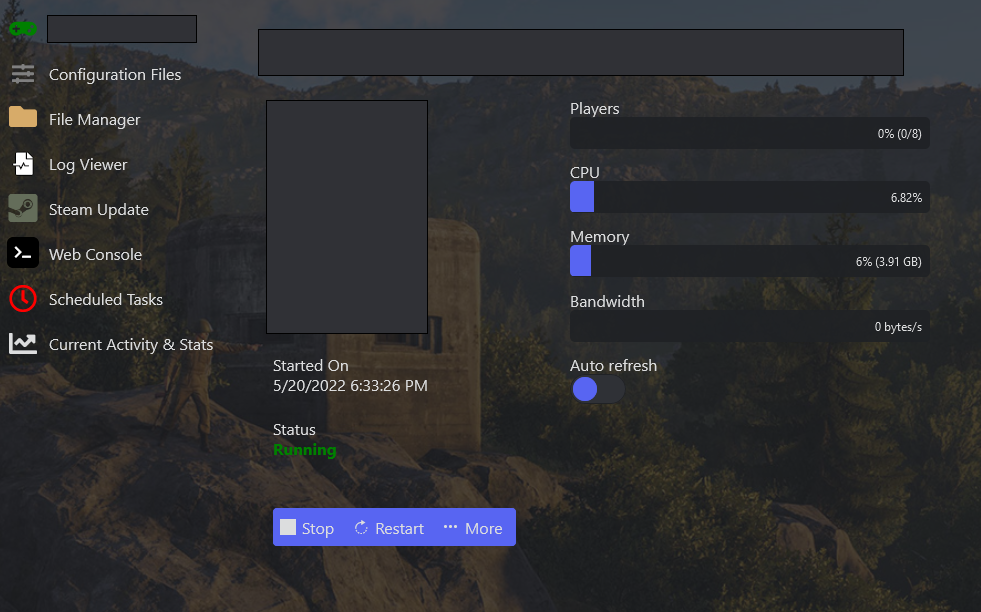
- Click on Configuration editor from the side menu and use the text editor button to edit "server_config.json"
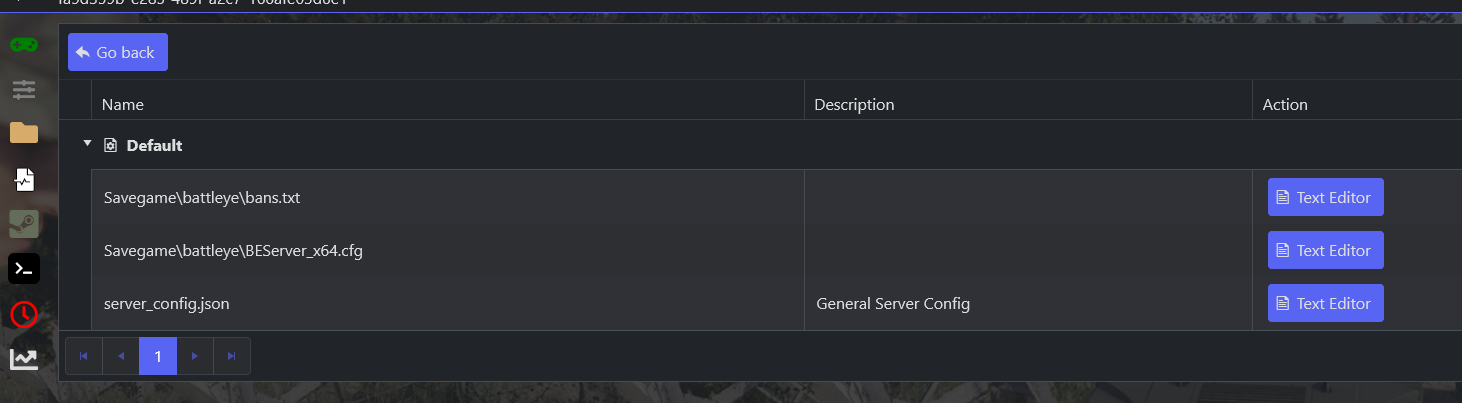
- Switch the scenario to your desired one from the official scenarios listed above (ex. "scenarioId": "{59AD59368755F41A}Missions/21_GM_Eden.conf")
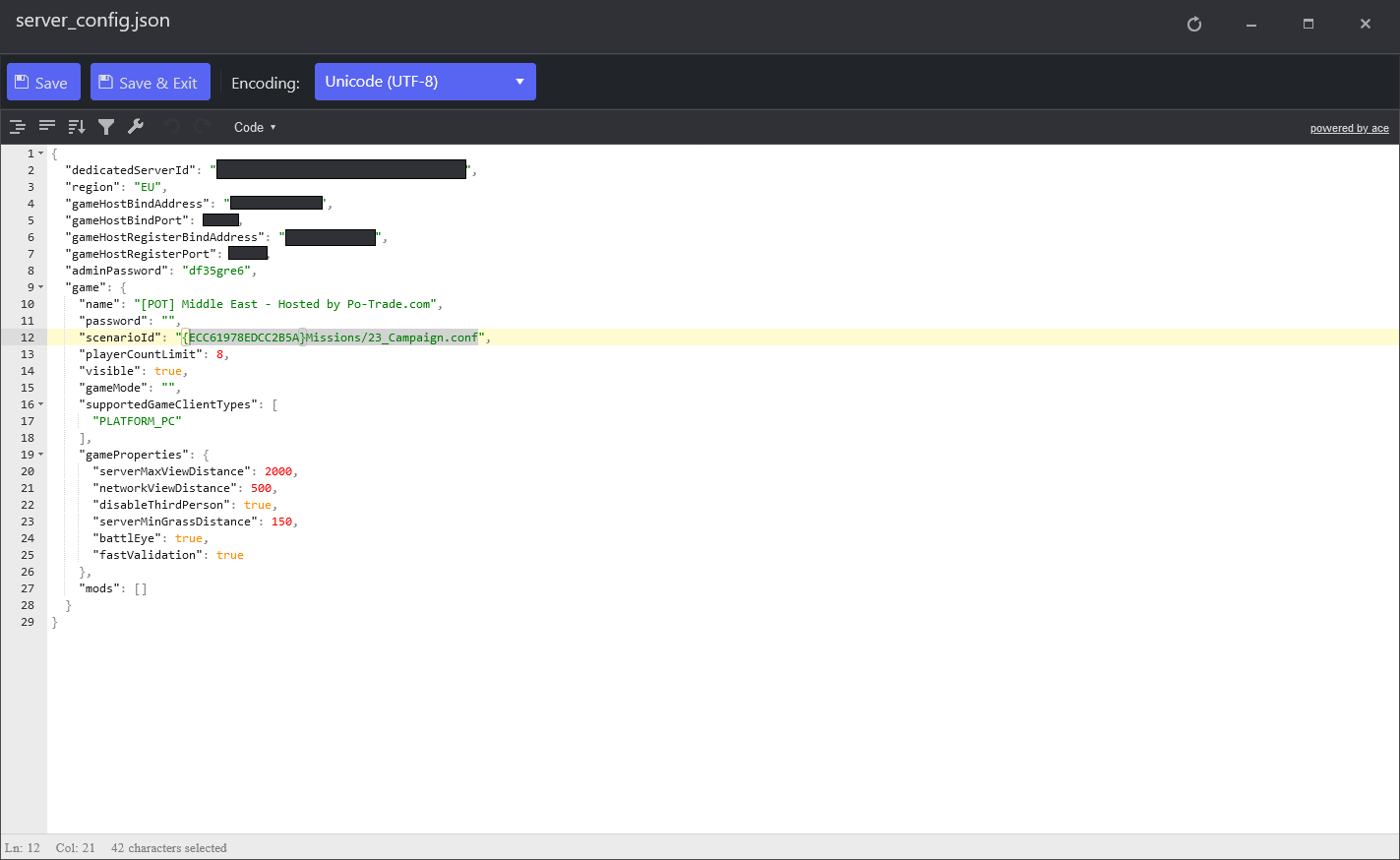
- Save and Exit
- Start the server

