In order to upgrade your VPS Plan (Ex, Standard to Professional), do the following:
1- Login to your account in our website and click on your VPS to check its details
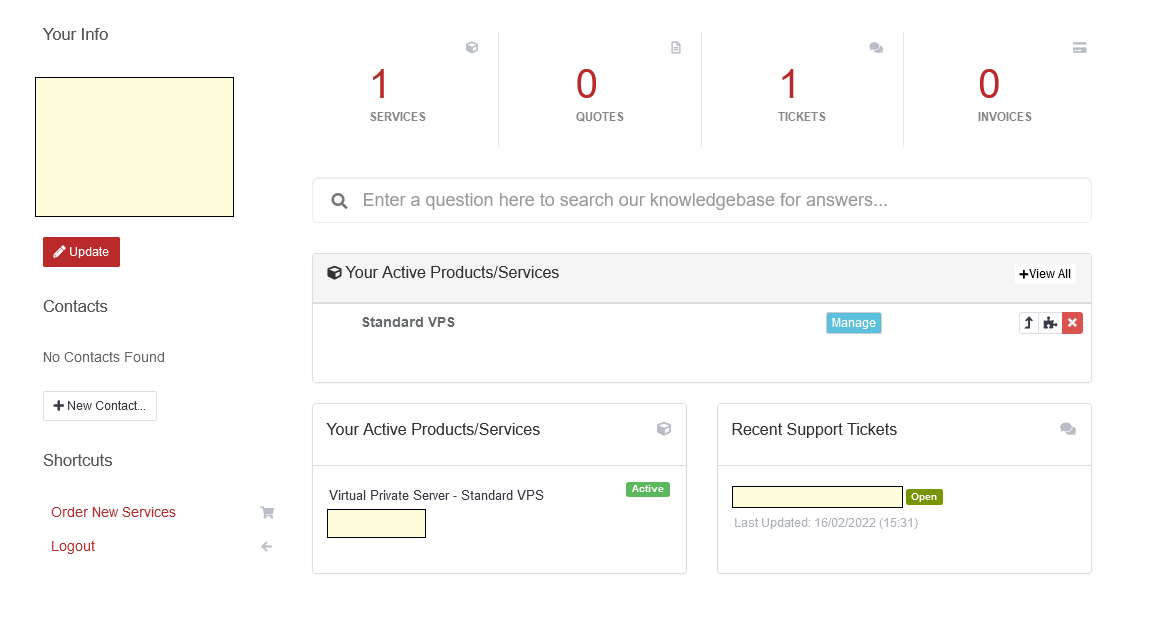
2- In left side menu, click on "Upgrade/Downgrades"
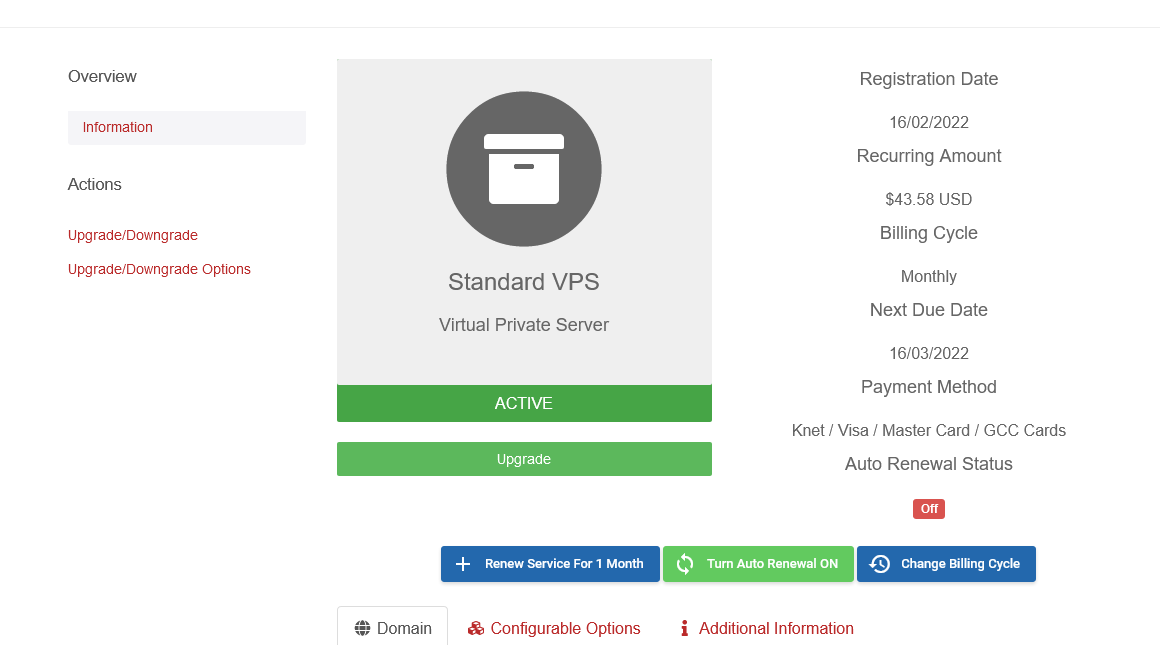
3- Your able to upgrade to different plan (Ex, Standard to Professional) by using the plans and click on "Choose Product"
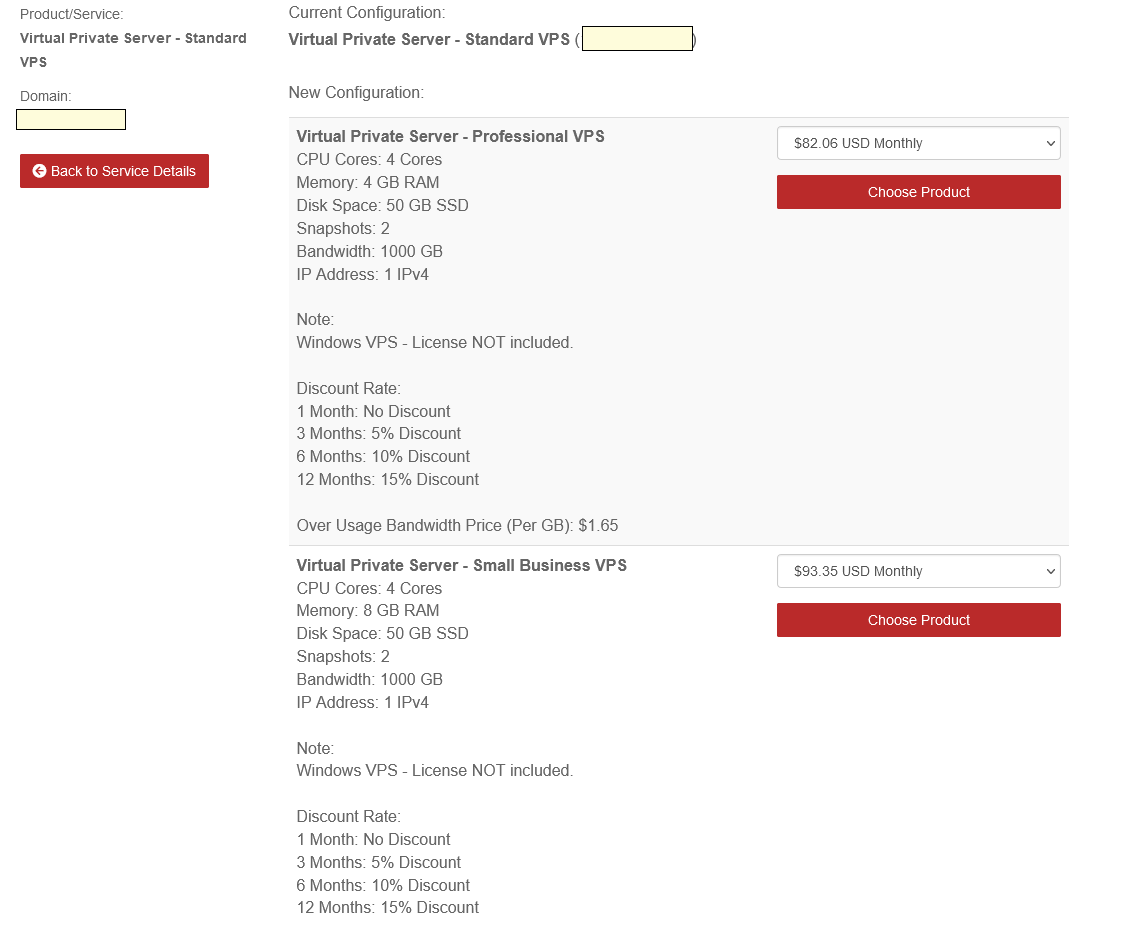
4- Your current VPS will be deleted and new one will be created so make sure that you backup your data in your local PC or Online Storage before you do the upgrade.

