First time configuration requires 2 steps to be followed in order to start the server successfully:
1 - Go to server control panel
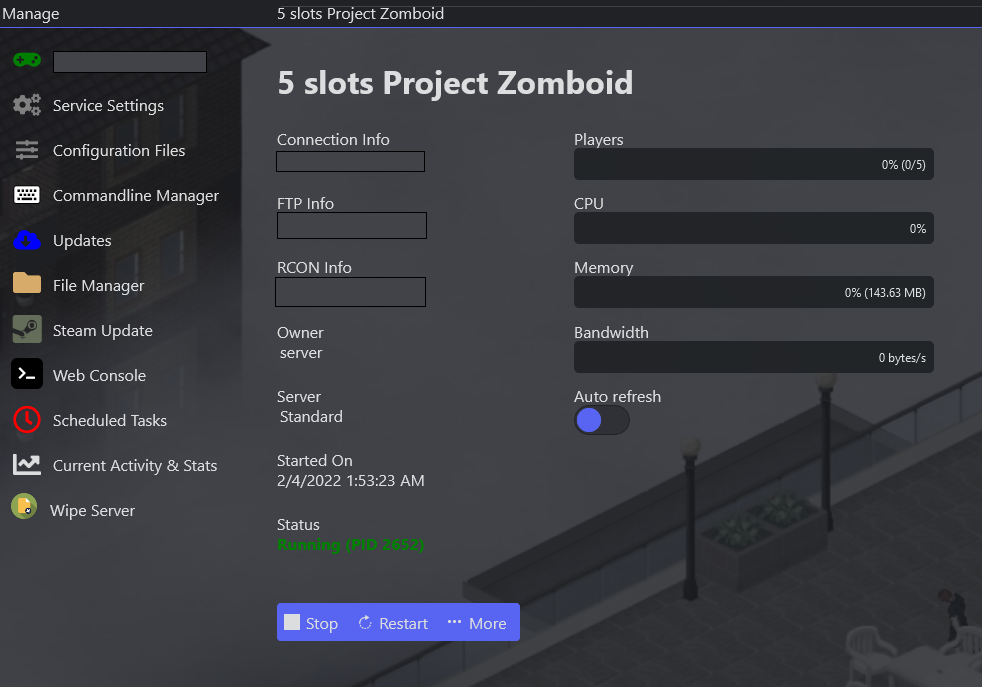
2 - In the "Commandline Manager" Make sure that Default commandline is been selected and applied.
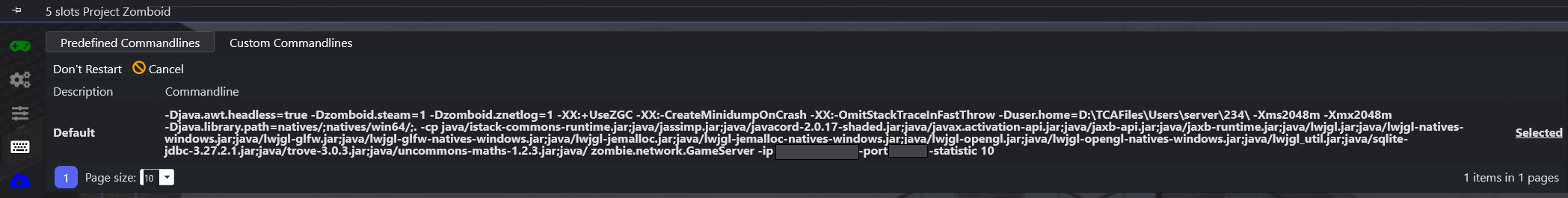
3 - In the "Web Console" of the main menu, you need to set a password for administrator in order for the server to complete its loading for the first time
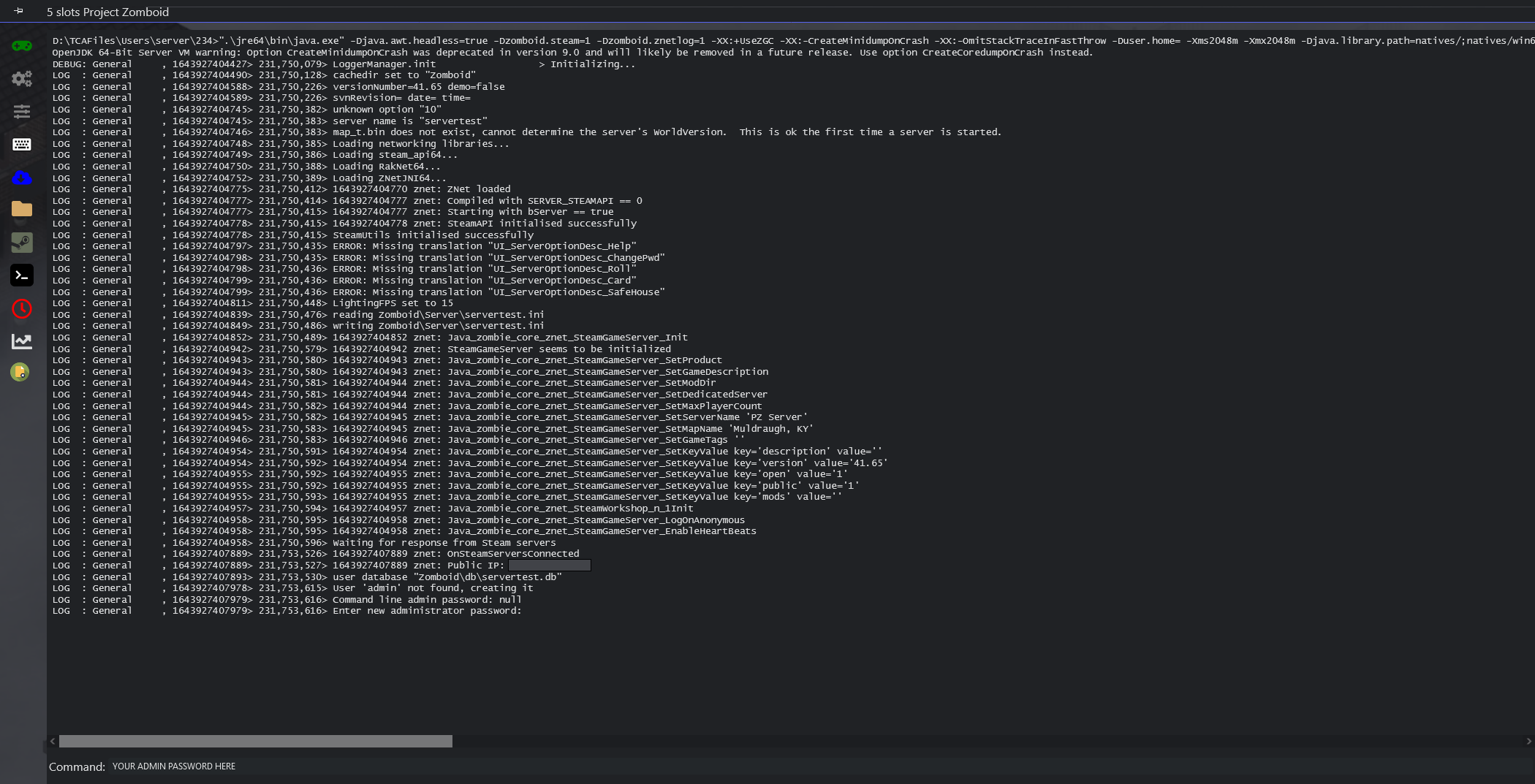
- The server should be good to go now.

